Looking to enhance your CS2 gaming experience with fresh skins? Renting skins lets you flex rare and exciting cosmetics without buying them outright.
In this guide, we’ll show you how to rent the best CS2 skins through reputable platforms, navigate the rental process, and avoid common pitfalls to ensure a safe and enjoyable experience.
Key Takeaways
- To rent CS2 skins safely, choose a reputable platform with robust security measures, a positive reputation, and a variety of skins.
- Beware of red flags when renting skins, such as lack of liquidity and poor online reputation; reputable platforms use risk assessment AI to prevent fraud.
- Once you select and rent a skin, manage your rental responsibly by adhering to usage guidelines, returning skins on time, and understanding skin insurance policies.
Choosing a Reputable CS2 Skin Rental Platform
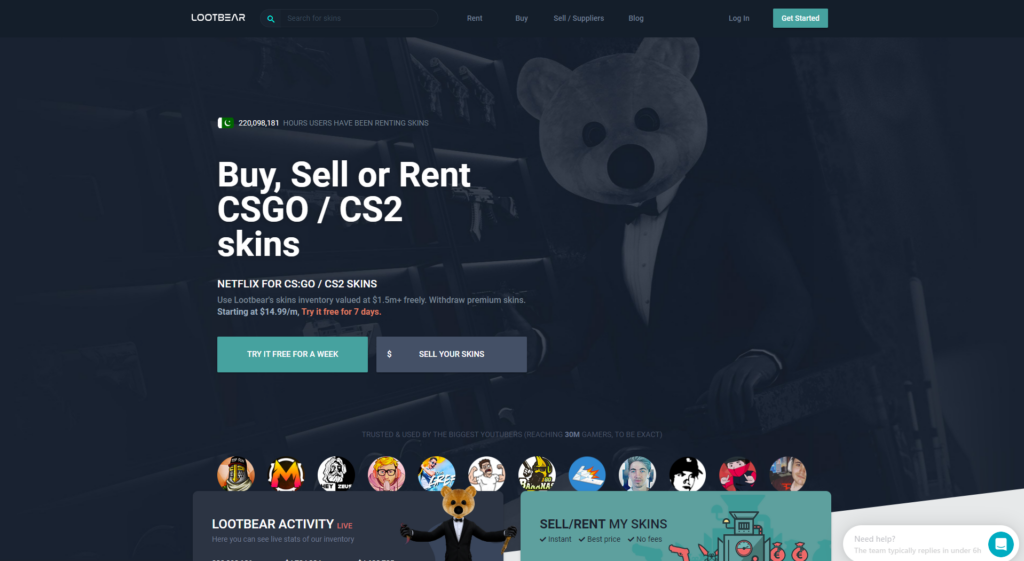
Success in CS2 skin rentals hinges on your choice of a dependable platform. Now, you might ask, “What makes a platform reliable?”, whether you’re fishing for the cheapest CS2 AK-47 or the most famous CS2 skins line.
There are a few things to consider:
- The platform’s security measures are critical. Trustworthy platforms emphasize user security, requiring registration through a Steam account with additional security credentials. They implement sophisticated security measures to protect both rented items and users’ funds, ensuring a secure transaction environment.
- The platform’s reputation and the variety of skins available are also key factors. A platform with a positive online reputation and a history of quality service, offering a broad selection of skins, signifies its reliability. These aspects are crucial not just for easing the rental process but also for making it enjoyable and seamless.
Top Trusted Platform
For trustworthy platforms in CS2 skin rentals, the top choice is:
- Lootbear is a rapidly growing monthly subscription service that allows users to rent and earn from an extensive catalog of CS2 skins. The service prioritizes user safety by assuring monetary reimbursement in the event of skin theft and securing a trusted environment for transactions.
These platforms provide a reliable and safe way to engage in CS2 skin rentals through the Steam market, ensuring a safe website experience for users.
Red Flags to Watch Out For
Despite the excitement of renting skins, it’s important to be cautious. Like any other online marketplace, the CS2 skin rental platform also has potential risks of scams. These risks extend to potential devaluation of the skin market and encountering fraudulent transactions.
So, how do you identify these warning signs? Look out for platforms that have a lack of liquidity, resulting in unavailable assets, or a poor online reputation.
These should be considered warning signs. Reputable platforms like LootBear use a Risk evaluation AI system to assess each transaction’s risk level in real-time, aiming to prevent fraud.
Step-by-Step Guide to Renting CS2 Skins
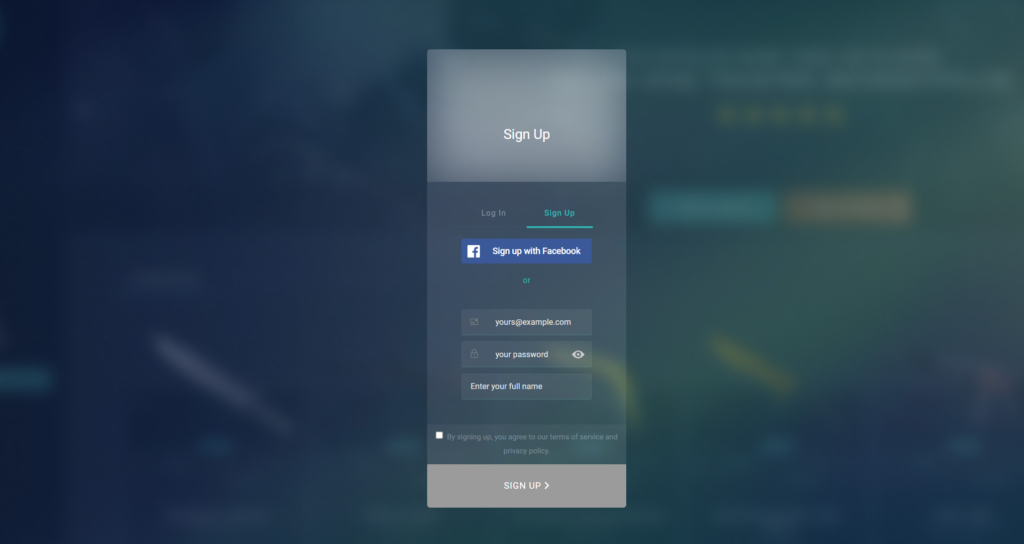
Equipped with knowledge on selecting a reliable platform and identifying potential pitfalls, you are now ready to venture into the thrilling process of CS2 skin renting. It’s a journey that begins with:
- Choosing a reputable skin rental website
- Creating an account
- Browsing and selecting your desired skin
- Completing the rental transaction
Creating an account on the chosen rental platform is your first step to access CS2 skins for rent. This will lead you to the rental section where you can:
- Browse and select your desired skin from a pool of available options.
- Once you’ve chosen your skin, check the rental terms carefully.
- Complete the rental transaction.
And voila! You can start using your rented skin in-game.
Also Check: How to get CS2 Skins
Creating an Account
Your first move in renting the CS2 skin of your choice is to establish an account on a rental platform. It typically involves:
- Visiting the website and providing personal information during the registration process.
- To register, you need to use your Steam account.
- Ensure your Steam profile is set to Public.
- Provide credit card information or other required details for security.
This process is followed by a verification process, which may include bank account and email confirmation. This ensures that you are a real person and not engaged in fraudulent activities. This might seem like a lot, but these steps are designed to provide a secure rental experience for all users.
Browsing and Selecting Skins
Perusing the vast array of CS2 skins can evoke the excitement akin to a child in a candy store. The choice of skins you opt to rent may be influenced by factors such as:
- the skin’s appearance
- its rarity
- your personal style
- the cost of the rental
Players often look for new skins that are not only rare but also align with their personal style, including rare and expensive skins, other skins, and in game items among the available skins, such as premium skins and weapon skins.
The price of the rental is another important consideration. You want to ensure that the skin you choose to rent matches your gaming preferences and budget. Especially when it comes to high-value skins like the AWP Dragon Lore, it’s crucial to balance the skin’s value with the rental cost over time.
Completing the Rental Transaction
After you’ve selected your preferred skin, you can proceed to finalize the rental transaction. To do this, you typically select the skin, click ‘Rent’, and then immediately withdraw the skins to use in-game.
CS2 skin rental platforms often offer various payment methods such as credit or debit cards, PayPal, cryptocurrencies, and other online payment services.
Remember, if rented items are lost, you may be penalized and charged 110% of the item’s value. So, make sure to handle your rented skins with care!
Note that credit card authorization may be required to facilitate charges or the recovery of skins should there be a breach of rental terms.
Managing Your Rented CS2 Skins
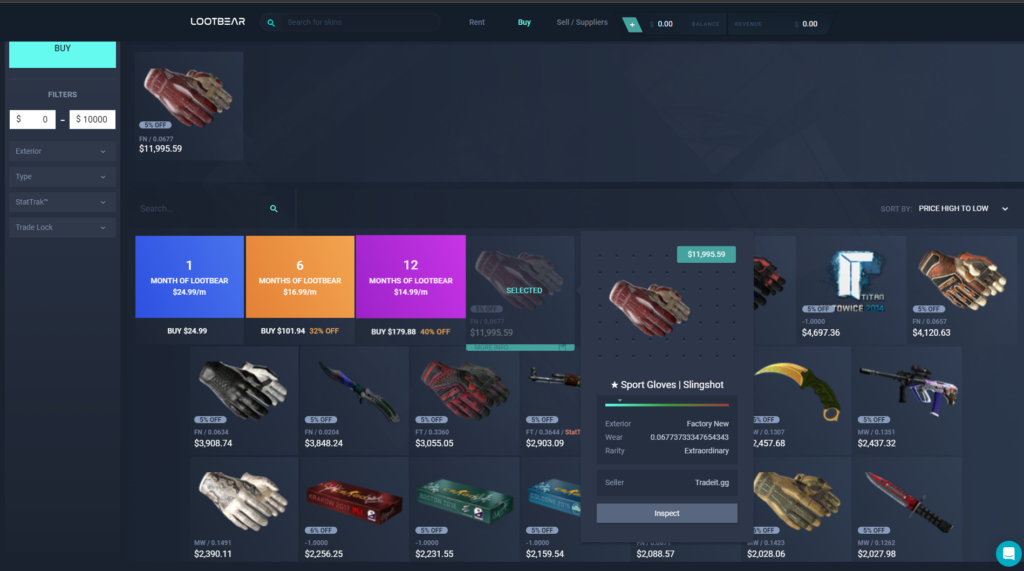
When it comes to using your rented CS2 skins, there are certain guidelines you need to adhere to. For instance, rented skins are to be used solely by you, primarily for personal gameplay enhancement. They must not be exploited for commercial purposes.
You should also protect your rented CS2 skins from any in-game actions that might jeopardize their value or functionality, such as using them in ways not supported by the game or exposing them to potential hacks.
Violating these terms could lead to sanctions such as suspension from the rental platform or financial penalties.
Also Check: How to get CS2 Skins
Returning Rented Skins
As your rental period concludes, it becomes necessary to return the rent skins. To do this, you should initiate the process from the specified rentals section on the rental platform.
During this return process, you will go through security checks and confirm the legitimacy of the return trade to avoid scams. Remember, before conducting a return trade, you must set your Steam profiles to public as private inventories cannot engage in trades.
Troubleshooting Common Issues
Even though the CS2 skin rental process is typically seamless, there might be a few hurdles that you come across. This is where skin insurance comes in handy. Many rental platforms provide skin insurance to safeguard the rented new CS2 skins.
- Accidental loss or in-game theft of the skin
- Damage to the skin’s virtual quality due to in-game actions
- Unauthorized transactions or scams
In the event of a problem, skin insurance offers compensation equivalent to the item’s market value. It’s important to review the terms of skin insurance so you understand how to claim compensation if necessary.
Renting Out Your Own CS2 Skins
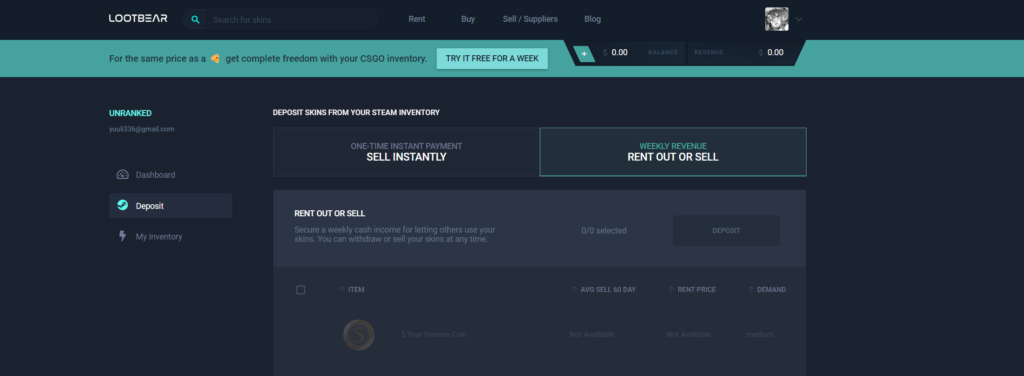
Offering your own CS2 skins for rent can serve as a lucrative source of additional income, especially when compared to selling items. But, just like renting skins, renting out your own involves a few important steps. Here are the steps to follow:
- Familiarize yourself with the most popular skins in the market.
- Decide on renting terms.
- Set competitive prices.
- Create detailed listings for your skins.
By following these steps, you can successfully rent out your own CS2 skins and earn extra income. Owners who rent out their CS2 skins are typically compensated with weekly cash payments. Once the earnings from the rented skins are ready to be withdrawn, the funds are transferred to the owners via payment methods like PayPal.
Summary
In conclusion, renting CS2 skins is an exciting prospect that offers a plethora of opportunities for gamers. Whether you’re looking to rent skins or rent out your own, it’s important to choose a reputable platform, understand the terms and conditions, and manage your transactions efficiently. Remember, the world of CS2 skin rentals is not just about enhancing your gaming experience, but also about understanding the dynamics of the market and making the most of it.
Frequently Asked Questions
When choosing a platform to rent CS2 skins, make sure to consider the security measures, online reputation, and the variety of available skins to make an informed decision.
When renting CS2 skins, look out for red flags like lack of liquidity, poor online reputation, and absence of protective measures such as skin insurance and AI risk assessment. Stay vigilant!
Consider the skin’s rarity, demand, and current market trends to set the right rental price for your CS2 skins. This will help ensure that you’re pricing them appropriately.
If you lose the rented skin, you may be penalized and charged 110% of its value. Be sure to take good care of it!
Skin insurance is a protective measure provided by rental platforms to protect rented CS2 skins, offering compensation equal to the item’s market value in case of any issues.






