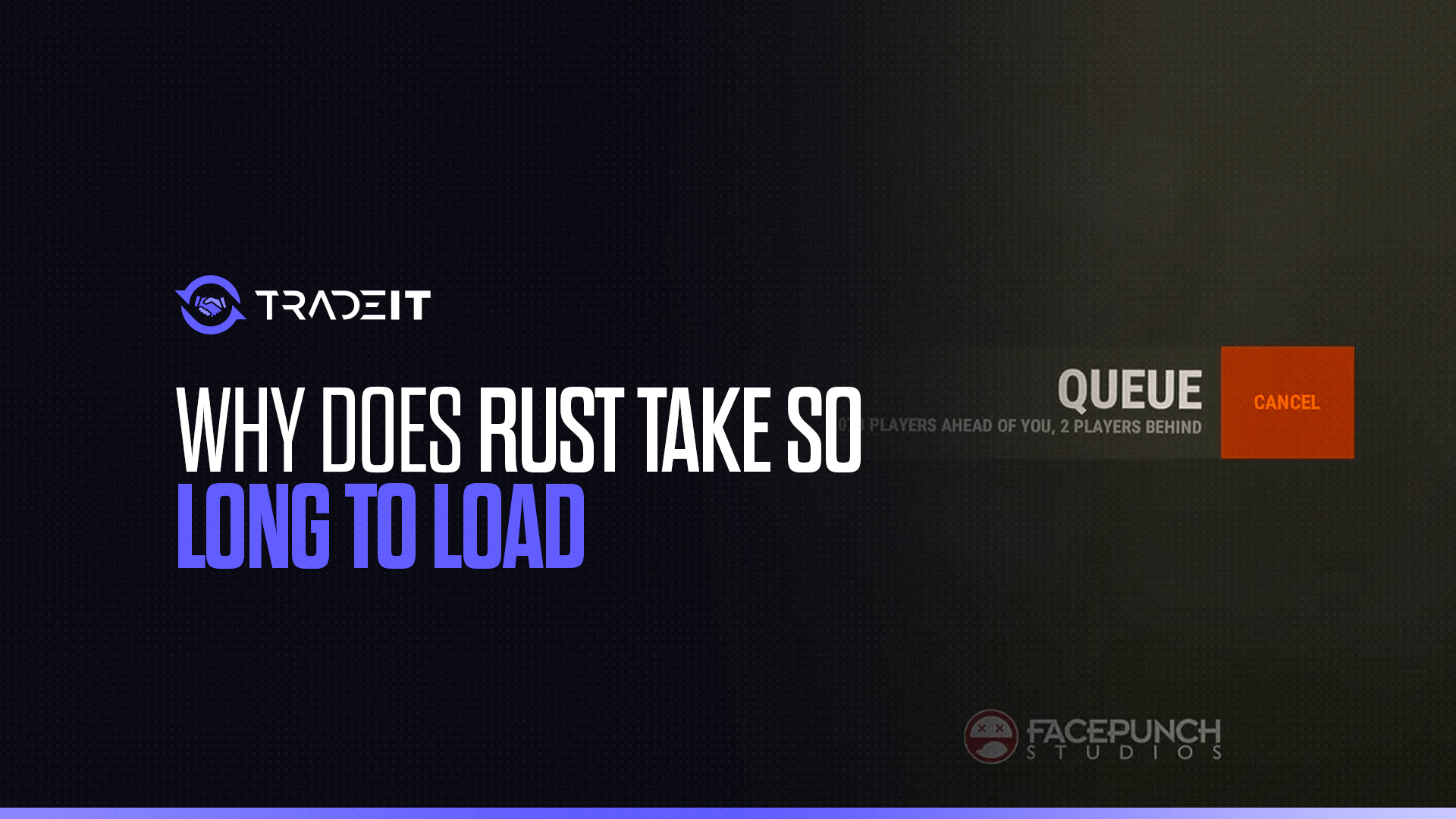
If you’ve ever felt like Rust’s loading screen is just one long, intense staring contest, trust me, you’re not alone. The game’s notorious for its load times, and if you’re like me, you probably want to understand what’s going on behind the scenes. So, let’s break it down, why it takes forever, and what you can do to speed things up.
Rust’s Loading Process
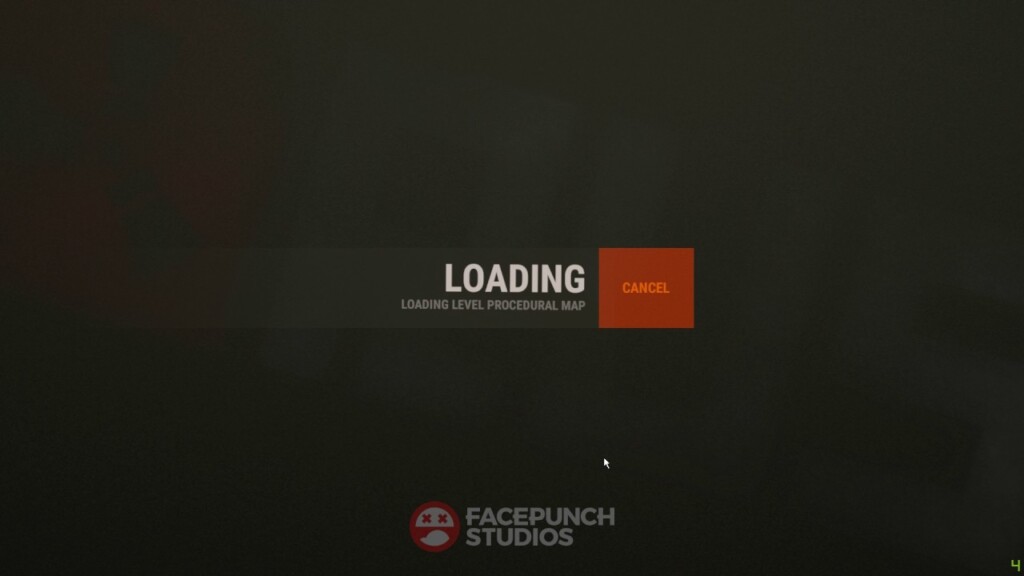
When you launch Rust, it’s not just firing up the game like most titles. Rust is a massive, open-world survival game with huge, procedurally generated maps.
Instead of loading as you go, Rust packs in everything upfront—map details, environment assets, player models, structures, and more.
This “all-in-one” approach makes sure the world loads seamlessly as you play but translates to longer wait times at the start.
Also Check: How to Fish in Rust?
Why Loading Takes So Long
- Storage Speed
I started with Rust on a regular HDD, and it was brutal. Hard Disk Drives are notoriously slow with large games like Rust because they have lower read/write speeds than SSDs. When I upgraded to an SSD, it was night and day. The game loaded way faster, and it made the initial wait so much more bearable. - System RAM
Rust is a hungry game when it comes to memory. With just 8GB of RAM, I was always waiting forever at load screens. When I made the jump to 16GB, load times improved significantly. Also, having enough RAM means I could run other apps (like Discord or Spotify) without major slowdowns, which really helped. - Graphics Settings
Rust’s graphics are highly detailed, and high-quality textures take up space in RAM and VRAM. Keeping graphics settings cranked up sounds fun until you realize it’s adding to load time. Adjusting settings like texture quality or shadow detail can reduce the loading burden without noticeably affecting gameplay visuals. I found a good balance between looks and performance that sped things up. - Background Applications
At first, I didn’t think closing background apps mattered much, but it really does. Programs running in the background eat up CPU, RAM, and storage bandwidth. Now, I make sure to close any unnecessary apps before starting Rust. It frees up system resources, helping Rust load a bit faster. - Fragmented Game Files
For those of us using HDDs, fragmented game files are a problem. Over time, files get scattered across the drive, so your system takes longer to access them. Regularly defragmenting your drive can help, though I found reinstalling the game after a few months can also work wonders to keep files organized.
Also Check: Rust Recycle Chart
My Go-To Fixes for Faster Load Times
If you’re tired of long load times in Rust, here’s what’s helped me get into the game faster:
- Install Rust on an SSD
If you haven’t already, consider this an investment in sanity. The difference in load time between an HDD and SSD is huge. After moving Rust to an SSD, my load times were cut down by more than half. - Upgrade Your RAM
Going from 8GB to 16GB of RAM made a huge difference for me. It’s not just about Rust running faster—everything feels smoother, especially if you’re multitasking with a few programs open. - Adjust Graphics Settings
Lowering settings like texture quality, shadow quality, and draw distance can shave some seconds off load times. It’s all about finding that sweet spot where the game looks good but doesn’t keep you waiting forever to get in. - Close Background Apps
Before launching Rust, I close any unnecessary applications. It might sound simple, but every bit of CPU, RAM, or disk usage that’s free goes to loading Rust faster. - Maintain and Reorganize Game Files
Especially for those on HDDs, defragmenting or reinstalling every few months can help keep everything smooth. For SSDs, reinstalling now and then keeps files in check without needing defragmentation.
Also Check: Learn How to Use Rust Fly Command
Final Thoughts
Rust is a demanding game that loads its entire world upfront, so some wait is inevitable. But by optimizing my setup with faster storage, more RAM, and some background housekeeping, I’ve managed to cut down that load time significantly.
Frequently Asked Questions
Rust’s extended load times stem from its need to initialize expansive, procedurally generated maps and numerous assets upfront, ensuring seamless in-game experiences.
To expedite Rust’s loading, consider installing the game on a Solid State Drive (SSD), upgrading your system’s RAM to at least 16 GB, and closing unnecessary background applications to free up resources.
In 2024, Rust’s load times remain lengthy due to its continuous content updates and enhanced graphics, which increase the volume of assets and data processed during startup.
Rust requires a minimum of 10 GB of RAM to run, but for optimal performance and reduced load times, 16 GB is recommended.


