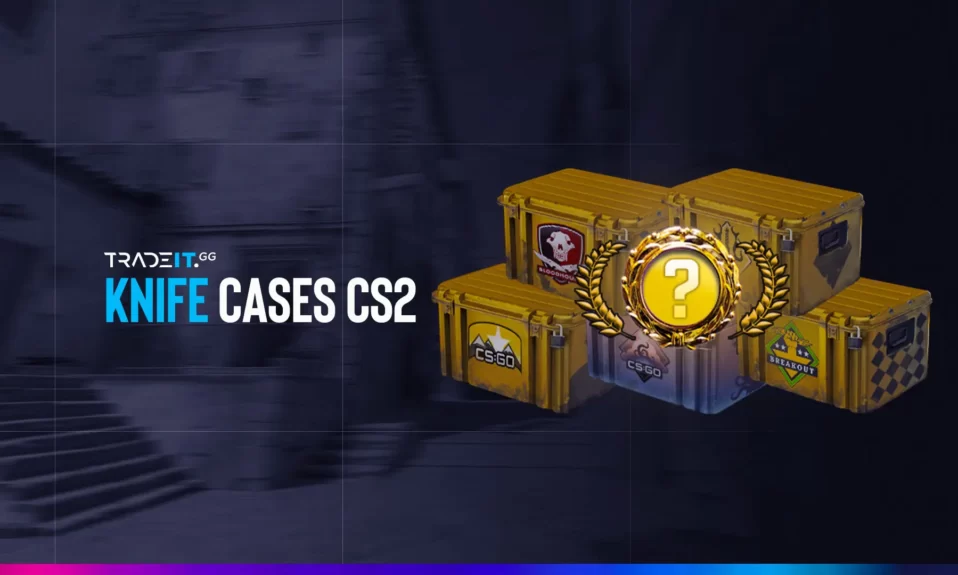Before any TF2 trading can be completed you need to create a Steam account. For most gamers, this has already been completed, and you should be ready to go.
- After you log into your account, head to www.tradeit.gg.
- On the opening page, you will see where to log into your Steam account.
- From there, you will look for the Team Fortress 2 game link on the top.
- All your keys and other items will appear on the left side of the screen.
- Find the keys that you want to trade for skins.
- When you click on the keys, it will tell you their value. Click them into the trade. If there are multiple keys you want to trade, it will show you the total amount at the top of the screen.
Finding CS2 Skins When TF2 trading
When you know the amount that the TF2 keys are worth, you are ready to trade for the best CS2 skins.
- Look for the CS2 game link on the top.
- When it opens you will see all the available skins for the barter process. Use the filtering system to limit the skins to the amount that you have available for trade.
- When you see the skin that you want to trade for, unstack the item and you will get more information and even in-game play with the skin.
- When you left click, it will add it to the trade and then the total amount of what you have left to trade for will show.
- Refilter to show new skins under the new available amount. When you have found all the skins that you want to trade for, hit the trade button.
- Review the transaction and the bot will begin the TF2 trading process. You will then get an alert and you can accept the trade right in the browser. It is that easy!
When the TF2 Trading Is Done
You will need a mobile phone to accept the trade fully. After accepting the trade offer you can see the new items in your list on tradeit.gg and on your Steam account. You can log into your game and the new items will be available.
Tradeit.gg has the most secure trade bots in the business. Trade TF2 keys for CS2 skins is simple and easy. After the trading is done, you can add funds through a secure transaction and you can purchase additional skins or items.
Other Topics You Might Be Interested In
- Discover the best website to trade CS2 skins.
- Learn about the CS2 skin marketplace.
- Discover the best website to sell CS2 skins.