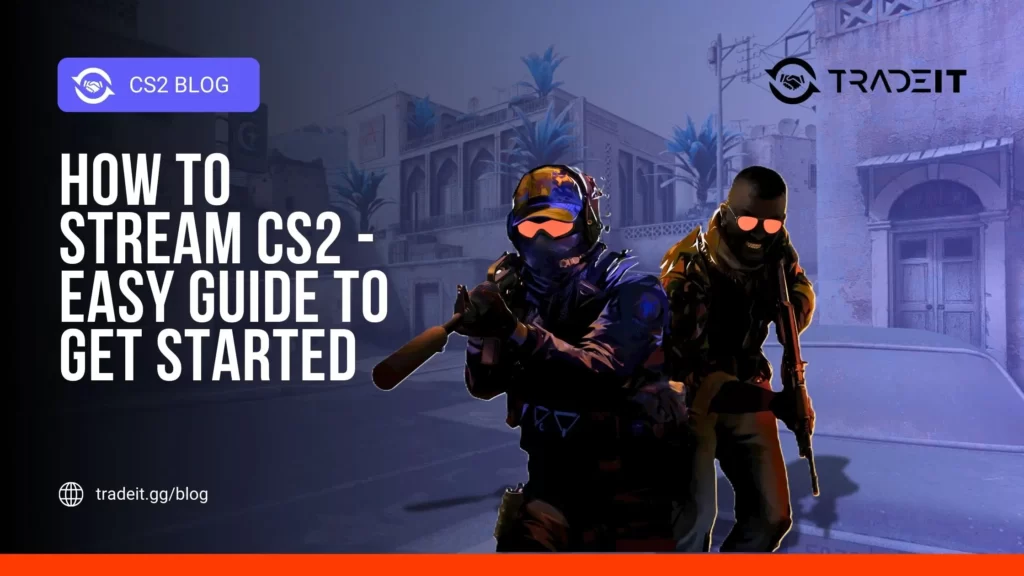If you’ve been playing Team Fortress 2 for a while, one of the things that you might want to learn is how to trade in TF2, including where to buy TF2 keys.
There are plenty of options available for purchasing keys, but the Steam Market is generally considered the easiest and most direct method.
Table of Contents
What Are TF2 Keys

Team Fortress 2 keys, also known as Mann Co. Supply Crate keys, are essential items in the game. You need one key to open each Mann Co. Supply crate, which contains a variety of cosmetic items, skins, and occasionally, rare items.
The importance of these keys cannot be overstated, as they open the door to potentially valuable items that can enhance your gaming experience or even be traded for significant profit.
How Keys Function in TF2
The practice of buying a key to open a crate or case is quite old and is similar to systems found in games like Counter-Strike. Here’s how it works:
Market Dynamics
The value of items within crates can fluctuate based on demand, rarity, and community trends.
Purchasing
Players buy keys to open crates they have acquired through gameplay or trading.
Unboxing
Each crate contains random items, and the chances of getting a desirable item can vary greatly.
Rarity Classes and Item Wear Levels

In TF2, the items obtained from crates come in various rarity classes and wear levels, impacting their value and desirability. Here’s a breakdown:
Rarity Classes:
Civilian Grade
Common items with little to no market value.
Freelance Grade
Slightly more valuable items.
Mercenary Grade
Items with moderate market demand.
Commando Grade
Rare items that are often sought after.
Assassin Grade
Highly valued and harder to come by.
Elite Grade
The rarest items, often commanding high prices in the market.
Wear Levels:
Factory New
The best quality, essentially unblemished.
Minimal Wear
Slight signs of use but still in excellent condition.
Field-Tested
Noticeable wear but still appealing.
Well-Worn
Used, affecting its aesthetic value.
Battle-Scarred
Significant wear and tear, usually the least desirable.
One crucial point to remember when buying TF2 keys and unboxing TF2 crates is that skins in Team Fortress 2 do not degrade through usage. If you unbox a Factory New skin and start using it, it will not lose its value as you use it in-game.
Where to Buy TF2 Keys
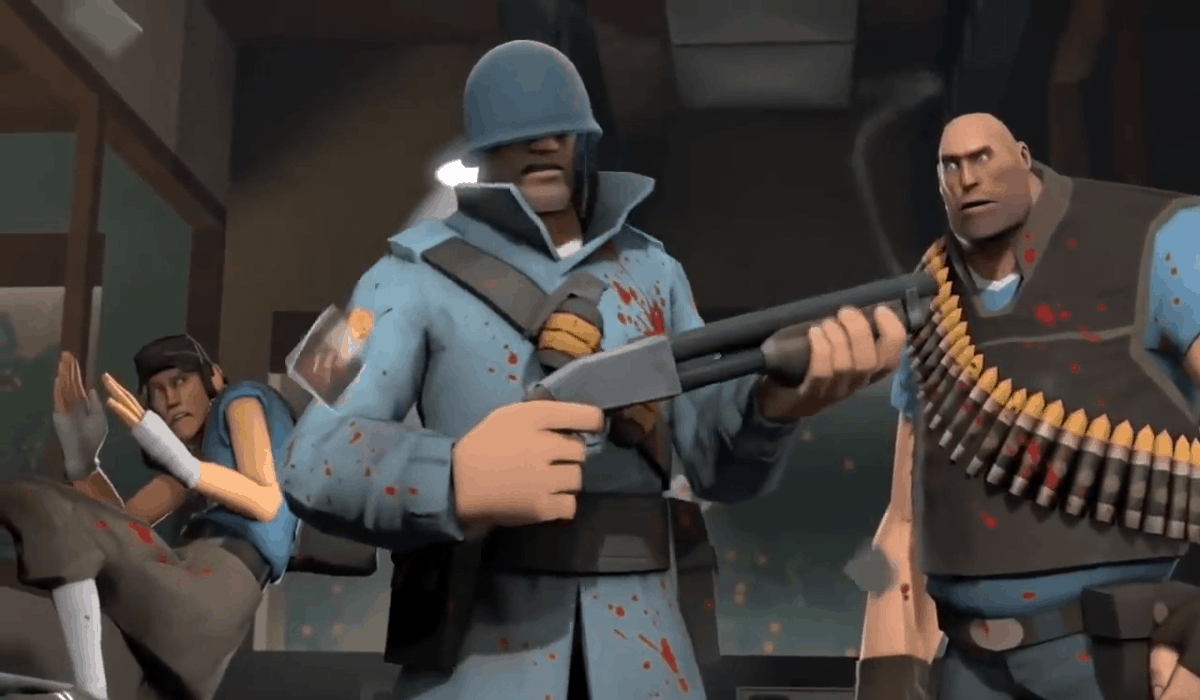
Buying TF2 keys can be done through several platforms, but the most common and recommended method is via the Steam Market. Below are detailed options:
1. Steam Market
Current Price and Fluctuation:
As of 2025, TF2 keys can be purchased on the Steam Market at a standard cost of approximately $2.50. Prices fluctuate based on market demand, with typical values ranging from $2.30 to $3.30.
$2.50
A common price point for TF2 keys on the Steam Market as of 2025.
$2.30 – $3.30
This range reflects typical price fluctuations based on demand and market conditions.
It’s important to verify these values periodically, as they can change due to various factors, including game updates, seasonal events, or changes in player engagement with the marketplace.
How to Purchase:
Log in
Log into your Steam account.
Go to Market
Navigate to the Community Market section.
Search Keys
Search for Mann Co. Supply Crate Keys.
Buy
Click on the “Buy” option to purchase the desired quantity.
Advantages:
Instant Delivery
Keys are delivered immediately to your Steam inventory upon purchase.
Trustworthy Transactions
The platform provides a secure environment for all purchases.
2. External Markets
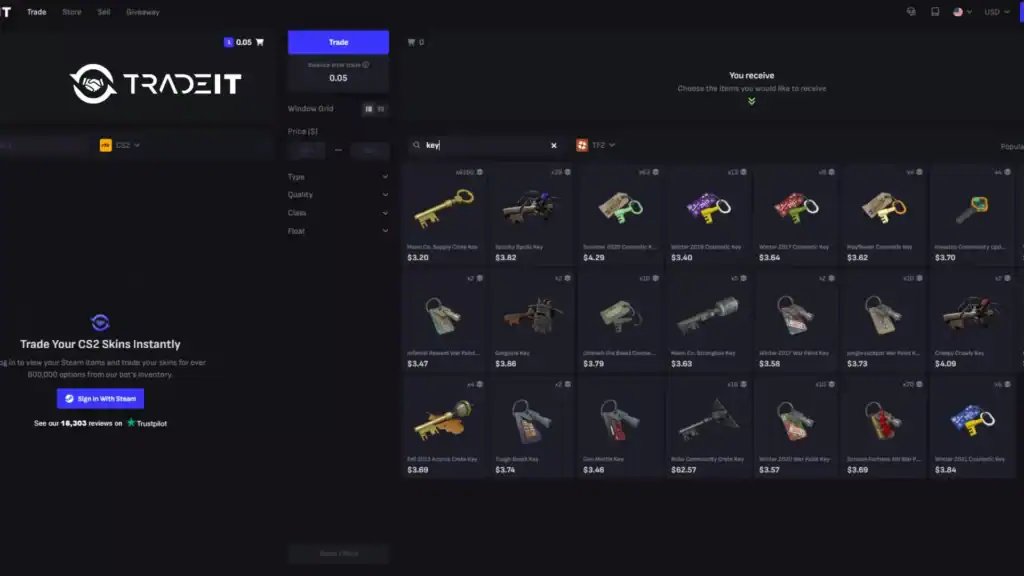
TF2 keys can also be purchased on various external markets. Tradeit is a popular platform for buying and selling TF2 keys and other items at competitive prices.
Here’s how you can purchase TF2 keys through Tradeit:
Visit Tradeit
Go to Tradeit.gg in your web browser.
Create or Log In
Sign up with email or Steam, or log in if you already have an account.
Connect Steam
Link your Steam account to Tradeit and authorize inventory access.
Find TF2 Keys
Browse to the Market or Buy Keys section to view available TF2 keys.
Select Quantity
Choose how many keys you want and check the total price.
Add to Cart
Add the selected keys to your cart and review your order before checkout.
Payment Method
Select your preferred payment option, such as PayPal or credit card.
Confirm Purchase
Double-check all details, confirm the order, and wait for your email receipt.
Receive Keys
Your TF2 keys will appear directly in your Steam inventory.
Advantages of Using Tradeit
Instant Delivery
Once the purchase is confirmed, keys are transferred instantly to your Steam account.
Competitive Pricing
Tradeit often offers lower prices than the Steam Market, making it cost-effective.
User-Friendly Interface
The platform is easy to use, whether you’re new or experienced in trading.
Secure Transactions
Tradeit uses safety measures to protect your purchases and personal information.
How to Trade TF2 Keys

Understanding how to trade in TF2 effectively can enhance your gaming experience significantly. Here’s a detailed process for trading keys:
Send a trade request through the Steam interface.
Initiate a Trade
Trade keys directly with players or use trading bots. Ensure the other player is on your friends list before sending a trade request.
Select the Items
Drag TF2 keys into the trade window. If exchanging for items, confirm both parties are satisfied before proceeding.
Confirm the Trade
Once both parties are ready, click “Confirm Trade.” Always double-check item values to avoid losing out.
How to Send a Trade Request in TF2:
Visit the Steam Profile
Open the Steam profile of the player you want to trade with.
Add as Friend
Click on “Add Friend” if they are not already on your friends list.
Important Trading Tips
Research Market Trends
Before buying or trading, check current TF2 market trends. Websites like Backpack.tf provide insights into item values and trading history.
Use Trading Bots Cautiously
Bots can speed up trades, but make sure they’re reputable. Always check community feedback to avoid scams.
Be Aware of Scams
Learn common scam tactics like fake offers or phishing links. Verify identities before confirming any trade.
Participate in Community Events
Joining community events can open up chances for unique trades and exclusive TF2 items.
Conclusion
Understanding where and how to buy TF2 keys is crucial for any player looking to enhance their inventory. With various options available, including the Steam Market and external platforms, players can find the best prices and trading opportunities.
Remember to stay informed about market trends and practice safe trading methods to maximize your TF2 experience.
FAQs
Where can I buy TF2 keys?
You can purchase TF2 keys on the Steam Community Market or through reputable third-party platforms like Tradeit.gg. Steam is the safest option, while third-party sites may offer better prices.
Are TF2 keys cheaper outside Steam?
Sometimes. Third-party marketplaces like Tradeit can offer slightly lower prices than the Steam Market. Always ensure the platform is reputable to avoid scams.
How are TF2 key prices determined?
Prices fluctuate based on market demand, supply, and community trends. Limited availability or high demand can drive prices higher.
Can I buy TF2 keys instantly?
Yes. When using the Steam Market or a trusted platform like Tradeit, purchased keys are usually delivered instantly to your Steam inventory.
Is it safe to use third-party websites?
Only if they are well-known and have positive community feedback. Always verify the platform’s reputation and avoid unknown sites to prevent fraud.