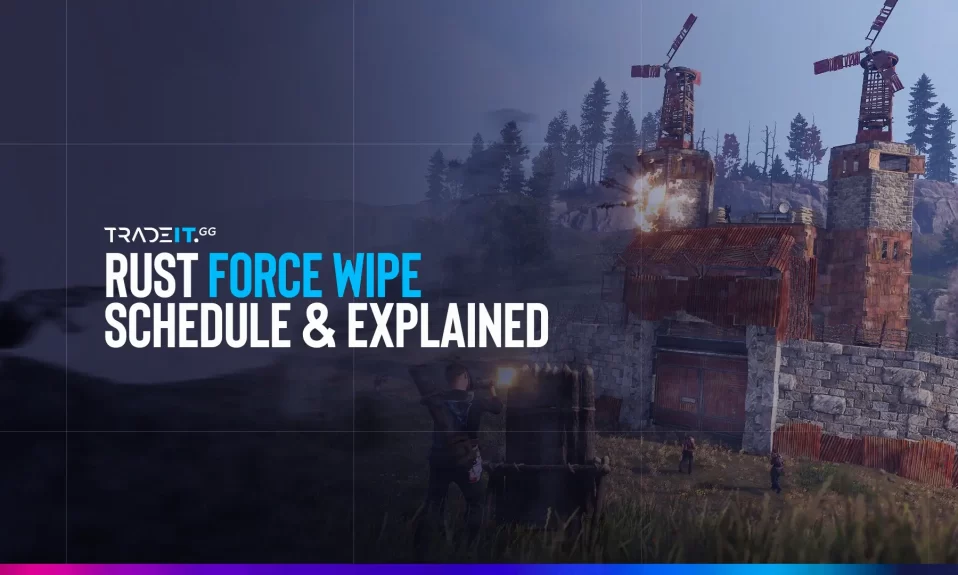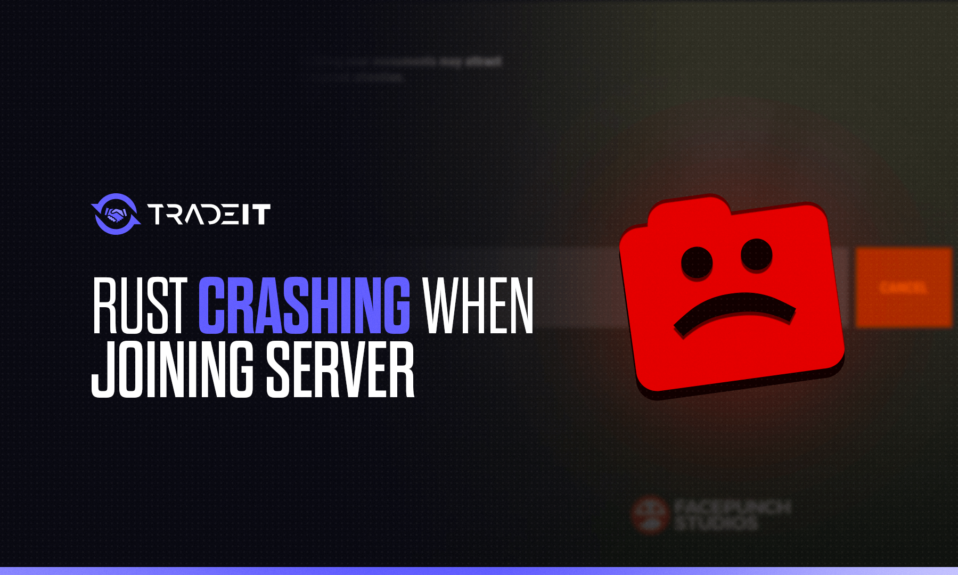Rust CCTV camera codes have been a vital tool for base defense since their introduction in 2020. With the recent updates in Rust (2024), setting up a camera system for your base offers more security than ever. By utilizing the right Rust camera codes, you can easily monitor enemy movements and safeguard your resources.
To increase the efficiency of your CCTV camera use, you should always employ CCTV camera codes. When using your Rust cameras and configuring your computer station, these codes can make it easier for you to identify each camera that you’ve installed around your base.

The Use of a CCTV Camera
In Rust 2024, setting up CCTV cameras in strategic locations around your base is crucial for monitoring enemy movements. Using Rust camera codes effectively lets you switch between feeds on your computer station, providing a clear view of every potential threat. The camera works the way you’d expect. It provides video footage and sound. But it needs to be powered and paired with a computer station.
A camera has 150 HP and a decay time of 48h. Its number of consumption inputs is 3.
Each camera has its unique ID. This ID can be used to connect it to your computer station. Without this connection, the camera is useless. A CCTV camera must be powered with 5 rWm. Camera IDs should be randomized to prevent players from hacking your system and then using it against you.
Where to Find CCTV Cameras
CCTV Cameras can be found in a lot of different places. However, less than a dozen crates provide a high chance of containing such items. Here’s a list of the containers you’re looking for and their associated chance of containing a CCTV camera or more:
| Container | Chance | Cameras |
|---|---|---|
| APC Crate | 44% | 1 camera |
| Locked Crate | 23% | 1-4 cameras |
| Treasure Box | 21% | 1-3 cameras |
| Underwater Lab Tech Crate | 14% | 1-2 cameras |
| Elite Tier Crate | 13% | 1-3 cameras |
| Underwater Lab Elite Crate | 13% | 1-3 cameras |
| Underwater Lab Yellow Crate | 8% | 1 camera |
| Wagon Military Crate | 8% | 1 camera |
| Military Crate | 7% | 1 camera |
| Tool Box | 3% | 1 camera |
| Underwater Lab Tool Box | 3% | 1 camera |
Camera Identifier Codes
In Rust, you will find cameras installed at various monuments. Their camera feeds can be accessed using unique camera identifier codes. These codes must be connected to your computer station.
There are 2 main types of RUST CCTV codes:
- Encoded identifiers. These are created by Facepunch, the developer of Rust, are hardcoded, and are used for monument CCTVs.
- Player created identifiers. These are IDs created by Rust players and are utilized for base CCTVs. They can be modified depending on a person’s goals and safety concerns.
To configure your RUST CCTV identifier codes, just follow these steps:
- With the hammer tool equipped, look at a CCTV camera while holding E.
- On the red and white option wheel, select “Set Frequency”, which is located at the bottom of the wheel.
- Enter your input there. This input should be a case-sensitive value of up to 32 characters. However, you shouldn’t make it longer than 5-10 characters.
- Click the “Set Identifier” button to save your input value.
After a CCTV has been installed, has been connected to electrical power, and has been given an identifier, that identifier can be added to a computer station. From that point onward, you can use the camera to get information.
Setting Up a Computer Station with a Rust CCTV code
To configure your computer station with a Rust CCTV identifier code, follow these simple steps:
- Mount a computer station by holding E while looking at the terminal.
- In the lower-left corner of the screen, type in the CCTV camera identifier. Keep in mind, however, that it is case sensitive. This means that capitalized letters should be written in capitalized form.
- Press the “Add” button.
Any CCTV identified that you’ve added will now appear in a list on the screen. Clicking on it will show you its associated camera’s live feed.

A List of Rust CCTV Camera Codes
Here’s a list of the most important Rust camera codes that are available at the moment:
| Location | CCTV Codes |
|---|---|
| Abandoned Military Base | COMPOUND / OUTDOOR |
| Airfield | AIRFIELDHELIPAD |
| Bandit Camp | CASINOTOWN / WEAPONS |
| Dome | DOME1 / DOMETOP |
| Large Oil Rig | OILRIG2HELI, OILRIG2DOCK, OILRIG2EXHAUST, OILRIG2L1, OILRIG2L2, OILRIG2L3A, OILRIG2L3B, OILRIG2L4, OILRIG2L5, OILRIG2L6A, OILRIG2L6B, OILRIG2L6C, OILRIG2L6D |
| Outpost / Compound | COMPOUNDSTREET, COMPOUNDMUSIC, COMPOUNDCRUDE, COMPOUNDCHILL |
| Small Oil Rig | OILRIG1HELI, OILRIG1DOCK, OILRIG1EXHAUST, OILRIG1L1, OILRIG1L2, OILRG1L3, OILRIG1L4 |
| Underwater Labs | AUXPOWER, BRIG, CANTINA, CAPTAINQUARTER, CLASSIFIED, CREWQUARTERS, HALLWAY, INFIRMARY, LAB, LOCKERROOM, OPERATIONS, SECURITYHALL, TECHCABINET |
Each CCTV camera code can be used as part of your CCTV camera system. These CCTV codes should be utilized whenever you intend to go to a certain location and aren’t sure if someone else is already there.
Of course, you should always have your cameras around your base, because surveillance cameras are excellent tools that allow you to gain access to a lot more information than you can access directly, with your own eyes. But cameras that are already installed around the map should not be neglected either.

Other Considerations
To set up and improve the functioning of your computer station, make sure you have a solar panel and high quality metal. Such resources are extremely valuable in Rust.
Cameras should not be used redundantly. Rather, always place them in key locations and in a way that allows you to see everything you need to see. Putting 2 cameras in the exact location rarely makes sense, unless of course the location is of great importance and one camera might miss enemies that are trying to sneak in.
If you use randomly generated CCTV camera codes, make sure you note them somewhere. Also, take note of the cameras associated with them. Otherwise, you will forget and then waste precious time trying to figure out what code identifies each camera.
Develop your routine for checking camera feeds. Such a routine will allow you to not spend too much time passively looking at your computer station. Sometimes, you should check that everything’s clear quite frequently. Other times, you can play more relaxed and not worry too much about intruders.
If you’re interested in buying skins for Rust items associated with cameras, you should check out Tradeit.gg.
Frequently Asked Questions
To access your CCTV camera, connect it to a powered computer station. Type in the camera’s identifier code into the station, then press “Add” to view the live feed.
The oil rig codes include:
Small Oil Rig: OILRIG1HELI, OILRIG1DOCK
Large Oil Rig: OILRIG2HELI, OILRIG2DOCK, OILRIG2EXHAUST
CCTV cameras are used to monitor specific areas around your base, providing live video feeds that help detect enemy movements and improve base security.
Underwater Labs camera codes include: AUXPOWER, BRIG, CANTINA, CAPTAINQUARTER, CLASSIFIED, CREWQUARTERS, HALLWAY, INFIRMARY, LAB, LOCKERROOM, OPERATIONS, SECURITYHALL, TECHCABINET.