Counter-Strike 2 has sparked significant interest among gamers worldwide. As with any modern game, understanding the hardware requirements is essential for optimizing performance.
A common question among players is whether CS2 is more CPU or GPU intensive. The answer lies in the game’s mechanics, design, and technical requirements.
Key Takeaways
- In CS2, you can boost performance in multiple ways. The game is not very demanding but it does help to have a good CPU and a good GPU.
TIP: See a complete list of CS2 skins on Tradeit.
The Role of the CPU in CS2
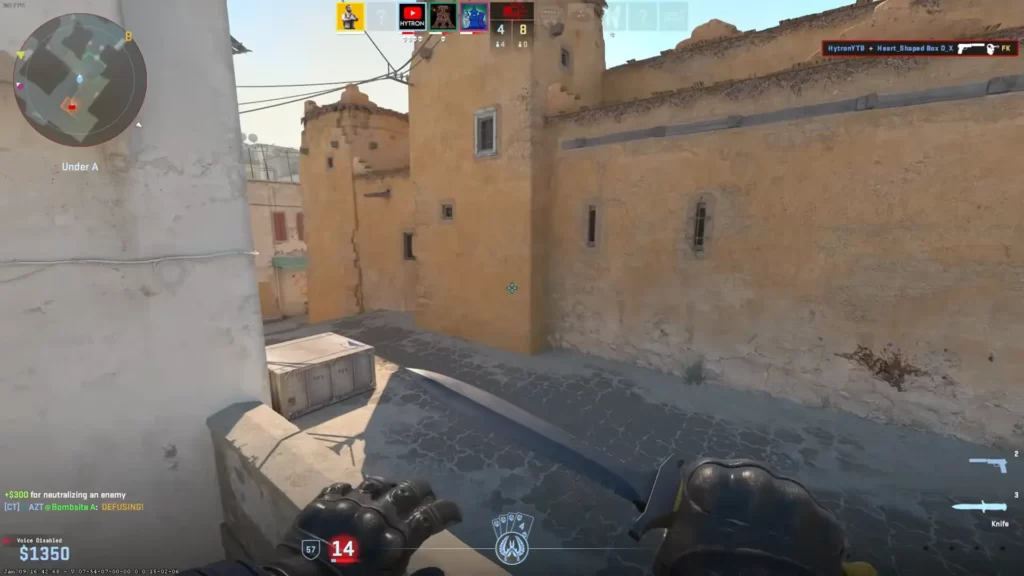
The CPU (Central Processing Unit) plays a critical role in CS2 due to its reliance on computational tasks. Here’s how the CPU contributes:
- Game Logic: CS2, like its predecessor, involves complex calculations for in-game physics, hit detection, and real-time updates. For example, when a bullet is fired, the CPU processes trajectory calculations to determine whether the shot hits its target.
- Multiplayer Management: As a competitive multiplayer game, CS2’s servers rely heavily on the CPU to manage data packets, update player positions, and ensure synchronization between clients. Higher tick rates, such as the improved sub-tick system introduced in CS2, demand additional CPU resources for precision.
- AI and Bots: For single-player practice modes or bot matches, the CPU handles artificial intelligence calculations, determining bot behavior and decision-making in real-time.
While CS2 is not the most CPU-intensive game on the market, it does benefit from strong single-threaded performance. Gamers with older or less powerful CPUs may experience bottlenecks, particularly in high-action scenarios where the CPU must process large amounts of data simultaneously.
TIP: Discover the most expensive CS2 knife.
The Role of the GPU in CS2

The GPU (Graphics Processing Unit) is responsible for rendering the game’s visuals. CS2’s transition to the Source 2 engine has brought significant graphical improvements, making the GPU more critical than ever:
- Enhanced Visuals: The Source 2 engine offers better lighting, particle effects, and textures. Features like volumetric smoke and realistic reflections require more GPU power compared to CS:GO.
- Higher Resolutions and Refresh Rates: Competitive players often prioritize high refresh rates (144 Hz or 240 Hz) and low latency. Running CS2 at these refresh rates, especially at higher resolutions like 1440p or 4K, places additional demands on the GPU.
- Custom Settings: While many competitive players lower their graphics settings to maximize frame rates, casual players who prefer high-quality visuals will need a strong GPU to handle these settings without sacrificing performance.
TIP: Discover the cheapest CS2 skins.
Is CS2 More CPU or GPU Intensive?
The balance between CPU and GPU intensity in CS2 depends on how you play the game:
- Competitive Players: Competitive players who prioritize performance and frame rates will see the game leaning toward being CPU intensive. Maintaining high tick rates, low latency, and rapid calculations for real-time action requires robust CPU performance.
- Casual and Graphically Focused Players: Players who value visual quality and play at higher resolutions will find the game to be more GPU intensive. Features like improved smoke effects and lighting demand considerable GPU power.
TIP: Discover the most expensive CS2 skins.
How to Optimize Performance

Here’s how you can optimize your fps in CS2 using hardware changes:
For CPU Bottlenecks
Upgrade to a processor with higher single-threaded performance (e.g., Intel Core i5/i7 or AMD Ryzen 5/7).
Close background applications to free up CPU resources.
For GPU Bottlenecks
Upgrade to a modern GPU (e.g., NVIDIA RTX 3060 or AMD RX 6700 XT) if playing at high resolutions or using advanced settings.
Adjust graphical settings, such as lowering shadows, textures, and anti-aliasing, to reduce GPU load.
General Tips
Install the game on an SSD to improve loading times.
Ensure drivers are up to date for both the CPU and GPU.
If you want to get more frames per second without spending a lot of money on new components, simply lower your settings and disable anything that’s not absolutely necessary.
TIP: Discover the cheapest CS2 knife.
Summary
CS2’s performance depends on both the CPU and GPU, with the balance shifting based on gameplay preferences. Competitive players will benefit from a strong CPU, while those aiming for stunning visuals will need a capable GPU.
Frequently Asked Questions
Of course it does. It’s the most important component of your PC when you play video games.






