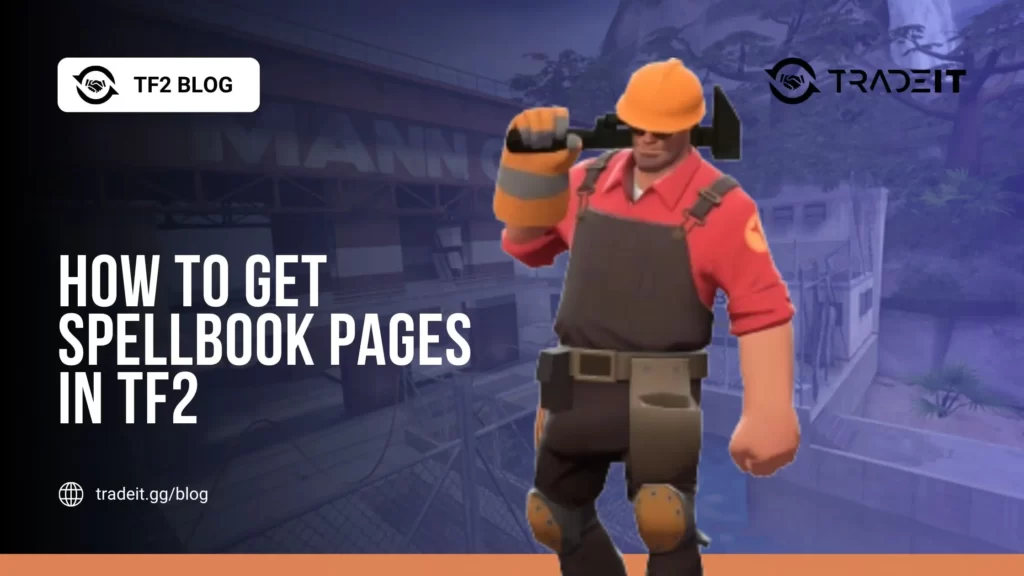In Counter-Strike 2, teamwork and communication are key to success, but not every match goes smoothly. Sometimes, players may encounter disruptive teammates—those who are uncooperative, intentionally griefing, or not contributing to the game.
In such cases, the in-game vote kick system can be used to remove a problematic player from the team. This article will explain how to initiate a vote kick in CS2, discuss its mechanics, and outline the considerations when deciding to use it.
Key Takeaways
- CS2 offers teams the option to kick unwanted players from the game.
- Kicking players may help sometimes, but should not be done lightly because it puts your team at a severe disadvantage.
TIP: See a complete list of CS2 skins on Tradeit.
What Is a Vote Kick in CS2?
A vote kick is a democratic system in CS2 that allows players on a team to vote on whether a teammate should be removed from the game. When initiated, the team is prompted to vote either “yes” or “no.” If the majority votes “yes,” the player is removed from the match.
This feature is essential for dealing with scenarios where a player is:
- Intentionally griefing (e.g., sabotaging gameplay, trolling, or team-killing).
- AFK (Away from Keyboard), leaving the team at a disadvantage.
- Excessively toxic or abusive in chat or voice communications.
TIP: Discover the most expensive CS2 knife.
How to Initiate a Vote Kick in CS2

Here’s a step-by-step guide to using the vote kick feature in CS2:
1. Open the Console
First, ensure that the developer console is enabled:
- Go to Settings > Game > Enable Developer Console (~) > Yes.
- Press the tilde (~) key to open the console.
2. Identify the Player
To vote kick a player, you’ll need their player ID from the scoreboard.
- Open the scoreboard by pressing the Tab key.
- Note the number next to the player you want to kick (this is their player ID).
3. Enter the Vote Kick Command
In the developer console, type the following command: callvote kick [Player ID]
Replace [Player ID] with the number corresponding to the player. For example: callvote kick 3.
4. Wait for Team Votes
Once initiated, the team will be prompted to vote on the kick. Each team member can press F1 to vote “yes” or F2 to vote “no.” If the majority votes “yes,” the player will be removed.
Considerations Before Initiating a Vote Kick

While the vote kick system is a useful tool, it should not be abused. Here are some factors to consider before starting a vote kick:
1. Valid Reasons for a Kick
Only initiate a vote kick if there is a genuine reason, such as:
- The player is inactive or AFK for an extended period.
- They are engaging in disruptive behavior, such as griefing or team-killing.
- They are refusing to cooperate with the team’s strategy.
Kicking players for personal disagreements or trivial reasons can harm team morale and the overall gameplay experience.
2. Impact on Team Performance
Removing a player creates a disadvantage for the team, as the match continues with one less player until the system introduces a bot or a replacement (if applicable). Consider whether the player’s behavior is severe enough to justify this disadvantage.
3. Vote Success Requirements
A vote kick requires a majority to succeed. In competitive modes, votes may fail if team members disagree or if the vote seems unjustified.
4. Potential for Abuse
Vote kick systems are sometimes abused by players who target others unfairly. Valve monitors misuse of this feature, and repeated abuse could result in penalties.
TIP: Discover the most expensive CS2 skins.
What Happens After a Player Is Kicked?
When a player is removed through a vote kick:
- In Casual or Deathmatch modes, the slot is typically left empty.
- In Competitive mode, the player is replaced by a bot. The bot can be controlled by the remaining team members, but its performance is often subpar compared to a human player.
- Kicked players may face temporary bans or penalties if their removal was due to inappropriate behavior, such as griefing or going AFK.
TIP: Discover the cheapest CS2 knife.
Alternatives to Vote Kicking

Sometimes, vote kicking might not be the best solution. Here are alternatives:
- Mute Players: If a player is being toxic but not griefing or AFK, muting them via the scoreboard can help reduce distractions.
- Report Players: Use the in-game reporting system to flag inappropriate behavior to Valve.
- Communicate with the Team: Discuss the situation with teammates to ensure everyone agrees on whether a vote kick is necessary.
TIP: Learn about the best knives in CS2.
Summary
The vote kick system in CS2 is a powerful tool for maintaining a fair and enjoyable gaming environment. However, it comes with significant responsibilities.
Players should use it only in legitimate situations and avoid abusing it for personal vendettas. By using the system judiciously and considering its impact on the match, teams can ensure that everyone enjoys a fair and competitive experience.
TIP: Discover the cheapest CS2 skins.
Frequently Asked Questions
Open the scoreboard, click on their name, and select the appropriate option.
The command is “callvote kick [player_id]”.