Team Fortress 2 allows players to fully customize their controls and gameplay through the use of in-game commands and scripts called binds.
A kill bind is one of the most commonly used commands in TF2. It allows players to instantly “suicide” in the game by typing a shortcut key. This is helpful in scenarios where players want to reset their position, change classes quickly, or simply have fun during downtime in a match.
In this article, we’ll guide you through setting up a kill bind in TF2 and explain how binds work overall.
Key Takeaways
- Binds are useful commands that make it easier for you to do certain things in TF2.
- Setting a kill bind is very simple and also very important.
What Are Binds in TF2?

A bind is a command assigned to a specific key on your keyboard or mouse. In TF2, binds can control actions like jumping, taunting, or switching weapons. Advanced binds combine multiple commands to create a macro-like effect.
Binds are particularly useful because they:
- Improve gameplay efficiency: Allowing quick access to important commands.
- Personalize controls: Tailoring the game to fit your playstyle.
- Simplify complex actions: Combining multiple steps into one key press.
Why Use a Kill Bind?
A kill bind allows players to “self-destruct” by pressing a designated key. Here’s why players might use it:
- Strategic Respawn: Quickly respawning to change class or reset health and ammo.
- Avoiding Taunts: Preventing an opponent from earning a taunt kill.
- Tactical Reset: Returning to spawn without waiting for death in certain situations (e.g., preparing for a push in competitive matches).
- Humor or Fun: Using it during casual games for comedic effect.
How to Create a Kill Bind
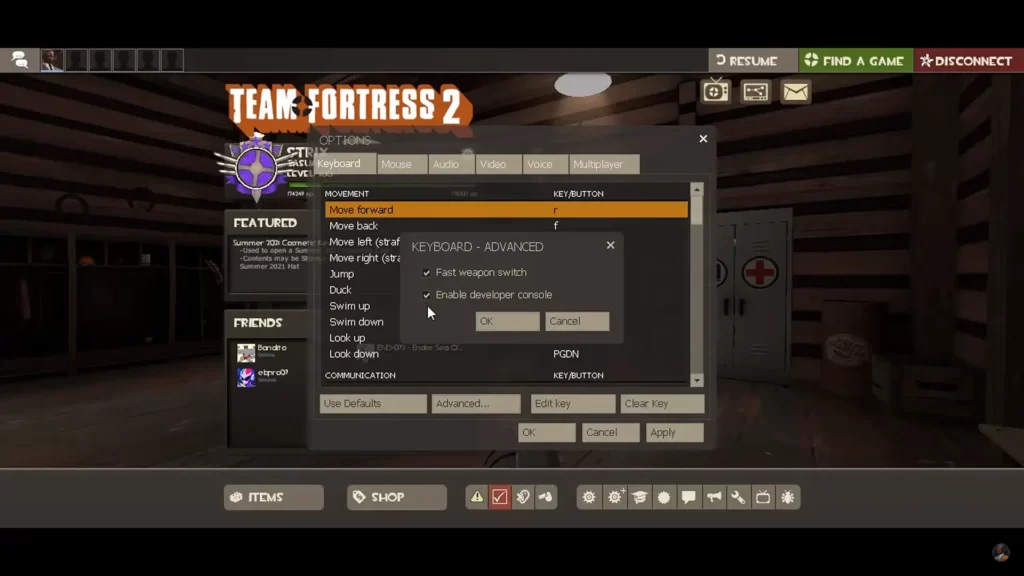
To set up a kill bind in TF2, you’ll use the developer console. Follow these steps:
1. Enable the Developer Console
The developer console allows you to input custom commands in TF2.
- Go to Options → Advanced Settings.
- Check the box for Enable Developer Console (~).
- Press the ~ (tilde) key to open the console in-game.
2. Enter the Kill Bind Command
Type the following in the console to bind the kill command to a key:
bind [key] “kill”
Replace [key] with the key you want to use. For example:
bind k “kill”
This command will make the K key execute the kill bind.
3. Test the Kill Bind
Join a game or launch a private server. Press the key you assigned (e.g., K) to test the kill bind. If done correctly, your character should instantly “suicide.”
Advanced Kill Binds
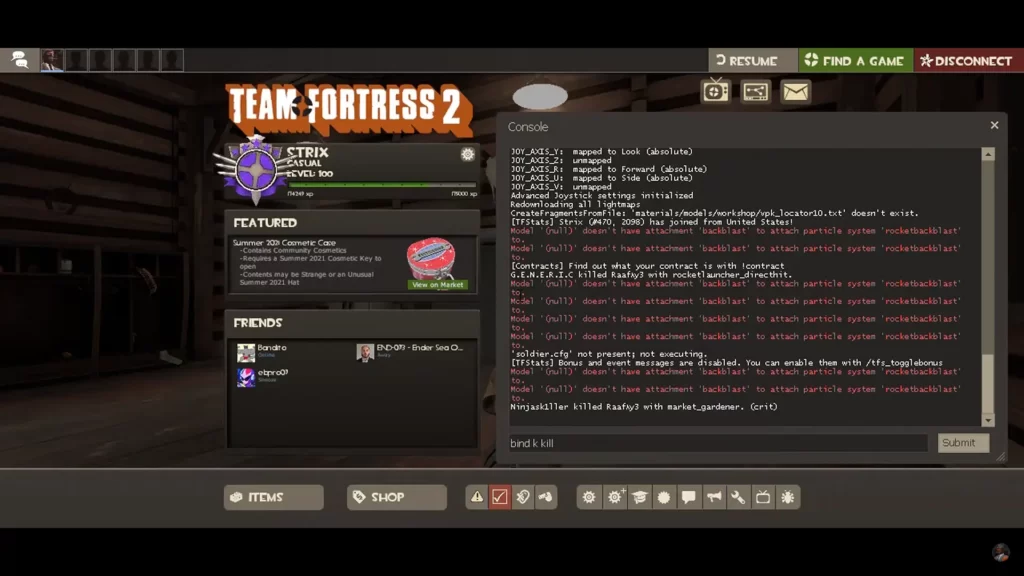
For a more fun or thematic experience, you can customize the kill bind with additional commands:
Adding a Chat Message
You can combine the kill bind with a message to notify others of your self-destruction. For example:
bind k “say Goodbye cruel world; kill”
When you press K, your character will type “Goodbye cruel world” in chat before dying.
Unbinding a Key
If you accidentally bind the kill command to the wrong key, you can unbind it using:
unbind [key]
Saving the Kill Bind
To make the bind permanent, add it to your autoexec.cfg file. This ensures the command is applied every time you launch TF2:
- Navigate to the cfg folder in your TF2 directory (e.g., Steam/steamapps/common/Team Fortress 2/tf/cfg).
- Open or create a file named autoexec.cfg.
- Add the kill bind command (e.g., bind k “kill”) and save the file.
Things to Consider
While kill binds are fun and useful, they come with a few caveats:
- Competitive Play: Using a kill bind unnecessarily in competitive matches could hinder your team’s performance.
- Taunting Opponents: Some players might find excessive use of kill binds frustrating or disruptive.
- Penalties in Certain Modes: Some game modes, like Arena or Mann vs. Machine, may punish frequent suicides with longer respawn times.
Summary
Setting up a kill bind in Team Fortress 2 is a simple yet effective way to enhance your gameplay. Whether you’re using it for tactical purposes or just for fun, the kill bind is a prime example of the flexibility and personalization that TF2’s command system offers.
Frequently Asked Questions
Just enable the Developer Console and use the “bind” command.
You can set it using this command: bind k “kill”. If you want to bind the command to a different key, use something else instead of “k”.






