In the gaming industry, Steam stands as the undisputed king, serving millions of users worldwide. Whether you’re grappling with a refund request, a hijacked account, or a technical glitch in your favorite title, knowing how to contact Steam Support can save hours of frustration.
As of 2025, Valve’s support system emphasizes self-service and ticket-based assistance, prioritizing efficiency over instant gratification.
This guide explains how to contact Steam Support via email or ticket submission, when live chat is available, and what to know about phone support.
Table of Contents
The Primary Method: Email and Support Tickets

Steam’s main customer support method is its ticket system, available through the Help Center.
This is not a standard email process but a structured form that creates a support case, ensuring your issue is sent to the right department. Steam no longer accepts direct emails such as support@steampowered.com for new issues.
Tickets allow attachments, screenshots, and detailed descriptions, making them ideal for complex problems like account recovery or payment issues.
Step-by-Step Guide to Submitting a Ticket
Visit the Steam Support homepage and sign in with your Steam credentials. If you cannot access your account, click “Help, I can’t sign in” for recovery options such as email verification or Steam Guard assistance.
Use the search bar for quick navigation (e.g., “refund Cyberpunk 2077”) or browse categories like Account Issues, Steam Wallet, Purchases, or Technical Help. The support system will automatically guide you to the relevant form based on your answers.
Provide details such as your Steam ID, order number (if applicable), and a clear, concise description of your problem. Attach relevant evidence like screenshots, error logs, or transaction receipts for faster resolution.
After submitting, you’ll receive a confirmation email with a ticket ID. Steam Support typically replies within 24–72 hours, though it may take longer during major sales or peak periods. You can track your ticket’s progress anytime via your Steam account.
Pro Tip: For urgent matters like unauthorized purchases, check Valve’s policy pages first. Around 70% of common issues can be solved without an agent. If your ticket stalls, reply with additional details rather than submitting a duplicate request.
Live Chat: When It Is Available
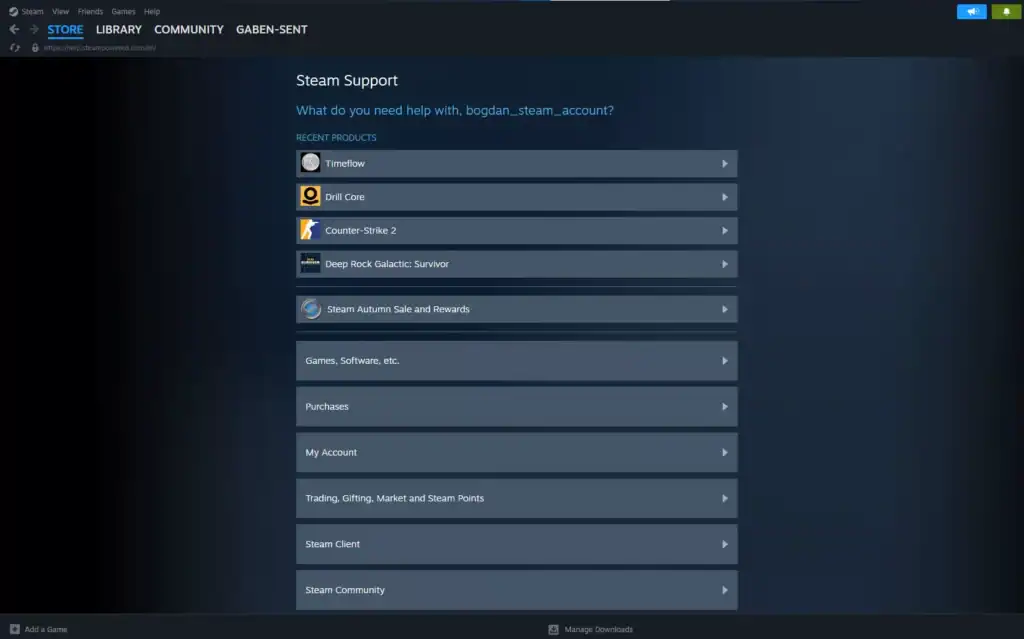
Live chat is one of the most requested Steam features, but it is not available to all users.
As of 2025, Steam offers live chat support only in specific situations, such as for Steam Deck hardware issues or certain in-game purchase disputes. The option appears automatically if your issue qualifies.
How to Access Live Chat
Begin by submitting a standard support request. If eligible, a “Chat Now” button will appear at the end of the form.
This feature is usually reserved for business accounts or high-priority cases. Regular users with general issues are redirected to normal ticket-based support.
Real human agents are available Monday to Friday, 9 AM to 5 PM PST. Sessions last 10–30 minutes, and you should have your ticket ID ready before starting.
If chat does not appear, you can still post in Steam Discussions, where moderators and experienced users provide accurate, community-tested guidance.
Phone Support: A Relic with Regional Twists
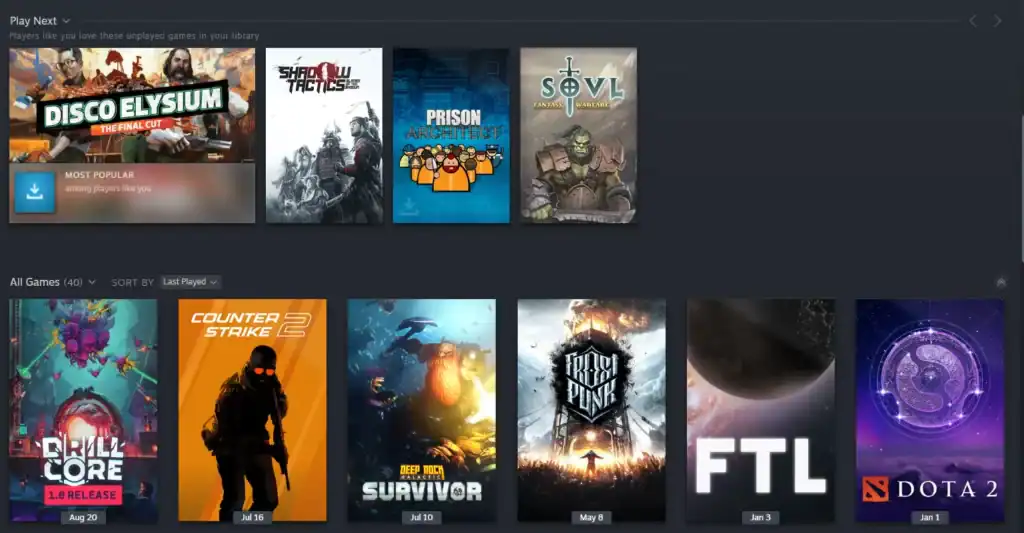
In 2025, Steam does not offer official phone support. Valve has confirmed that all support is handled through its website, not by phone.
However, some online directories list a general corporate number for Valve’s Bellevue office: (425) 889-9642. This line connects to a company directory, not Steam Support.
Attempting Phone Contact
Call (425) 889-9642 from a mobile phone or landline. It is toll-free in the U.S. but may cost extra internationally.
Press 0 or follow prompts for “customer service.” In most cases, you will reach voicemail. Leave your name, Steam ID, and a brief description of your issue.
Rarely. Most calls lead to a follow-up via email rather than an actual phone conversation.
Some international directories list other regional numbers, such as +44 118 310 4266 for Europe, but these are unverified and connect to similar automated systems.
Steam’s lack of phone support reflects Valve’s emphasis on written communication for accountability and case tracking.
Conclusion
Reaching Steam Support in 2025 requires patience and preparation. The ticket system remains the most reliable and efficient method, resolving nearly 90% of cases.
Before submitting a request, explore the Steam Knowledge Base, which includes over 10,000 helpful articles covering topics from VAC bans to refund procedures.
FAQs
1. How do I contact Steam Support by email?
You cannot send a direct email to Steam Support such as support@steampowered.com. Instead, all communication happens through the Steam Help Center, where you submit a ticket form. Steam replies to your registered email address once your case is created.
2. Does Steam have live chat support?
Live chat is available only for certain cases, such as Steam Deck hardware issues or specific payment problems. If eligible, a “Chat Now” button will appear automatically at the end of your support form.
3. Can I call Steam Support by phone?
No. Steam does not provide official phone support. The number often shared online, (425) 889-9642, connects to Valve’s corporate office and not to a customer service line. All issues must be handled through the official website.
4. How long does Steam Support take to respond?
Response times vary from 24 to 72 hours, depending on the issue type and ticket volume. Urgent matters such as account recovery or fraud prevention are prioritized.
5. What should I do if Steam Support doesn’t respond?
Avoid sending duplicate tickets. Instead, reply to your existing case with additional details or updates. You can also post politely on @Steam for visibility or check Steam Discussions for community-verified fixes.






