Want a distraction-free view in Counter-Strike 2? Decals like blood splatter and bullet marks can clutter your game and block sightlines, especially in intense moments. While competitive matches restrict these commands, there are still ways to remove decals in practice, private servers, or local gameplay.
This quick guide shows you how to clear decals in CS2, how to disable blood, and what Valve has changed under the new Source 2 engine.
Key Takeaways
- The traditional r_cleardecals command no longer works in live CS2 matches.
- You can use new console commands to remove decals on private servers.
- Commands like cl_removedecals allow blood and bullets to be cleared with sv_cheats 1 enabled.
- Wondering how to turn off blood in CS2? This guide explains it clearly.
Understanding Decals in Counter-Strike 2

In Counter-Strike 2, decals are essential for visual storytelling. They are:
- The bullet holes left behind after a firefight
- The blood stains/splashes that indicate a nearby enemy
- The graffiti and texture marks that lend authenticity to the surroundings
While these add immersion, too many can create visual clutter, especially on narrow maps or during smoke plays. In CS:GO, players used r_cleardecals to clear things instantly. In CS2, however, things work differently.
This is where the clear decals commands come in, offering a way to clean up the visual environment for a more pristine gameplay experience. By using these commands, players can quickly remove unwanted decals with ease. You can further enhance your experience by tweaking your in-game settings.
CS2: Blood Effects & Visibility – What You Need to Know
- Blood splashes caused by bullet hits can visually block critical information during gameplay
- Currently, there is no official option in CS2 settings to completely disable blood effects
- The only way to remove blood requires using cheat-protected commands (sv_cheats 1) in private matches
- Common commands include:
cl_removedecals,r_drawdecals false, andr_csgo_render_decals false - These visual modifications are restricted in competitive matchmaking to maintain fair play
Note: Attempting to modify these effects in official servers may result in competitive restrictions.
TIP: See a complete list of CS2 skins on Tradeit.
Why Valve Changed the Clear Decals Command

In CS2, Valve disabled r_cleardecals in competitive games to maintain fairness. Why? Players who bind it to every key press could gain an unfair visibility advantage, clearing blood and bullet spots faster than others.
This change ensures a level playing field while improving visual processing using Source 2.
However, these commands are cheat-protected, meaning they cannot be used freely during regular gameplay. To use them when playing on a private server, use the sv_cheats 1 command first. If you want, you can bind these commands to a key.
Can You Turn Off Blood in CS2?
Yes, but only in private or cheat-enabled servers.
If you’re wondering:
- “How to turn off blood CS2?” or
- “Can you turn off blood in CS2?”
Then you’ll need to activate developer settings and use console commands. More on that below.
Commands to Turn Off Decals or Blood in CS2
Here are the current working commands for clearing decals:
| Command | Function | Cheat Protected |
|---|---|---|
| cl_removedecals | Removes all decals (blood, bullet holes) | Yes (sv_cheats) |
| r_csgo_render_decals false | Entirely disables rendering of decals | Yes |
| r_drawdecals false | Hides all decals and marks from rendering engine | Yes |
These require sv_cheats 1 and will not work in official matchmaking. Works Only In:
- Custom servers with cheats enabled
- Practice games
- Local bot matches
Step-by-Step: How to Clear or Disable Decals in CS2
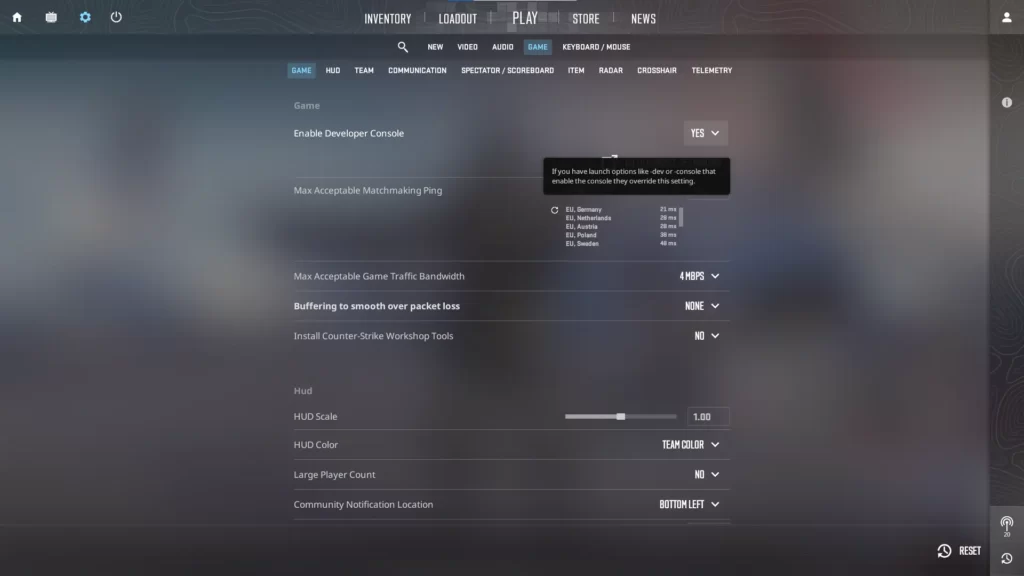
Follow these steps to disable blood, bullet marks, and other decals:
- Enable Developer Console:
- Open CS2 settings → Game → Set “Enable Developer Console” to Yes.
- Press ~ (tilde key) to open the console.
- Enable Cheats (private server only):
- Type sv_cheats 1 and hit Enter.
- Type Commands: Use one of the following to clear or disable decals:
- cl_removedecals
- r_drawdecals false
- r_csgo_render_decals false
You can also create a keybind for quick access: Example Console Bind: bind “x” “cl_removedecals”
This helps if you’re trying to disable blood effects: If you’re searching for how to disable blood in CS2, → this command will clear it: cl_removedecals
It’s the closest workaround available to “turn off blood CS2” right now.
Related Commands Cheat Sheet
| Goal | Command | Use Case |
|---|---|---|
| Clear blood/decals | cl_removedecals | Local server only |
| Disable all rendering | r_drawdecals false | Practice & cheat servers |
| Remove visual graffiti | r_csgo_render_decals false | Custom servers |
| Re-enable after disabling | r_drawdecals true | Bring visuals back anytime |
Run the above with bots, Freedom Maps, or warmup servers.
Summary
Decals in CS2 contribute to the game’s immersive experience but can also clutter the visual environment. While the clear decals command is restricted in regular gameplay, it can be used in private matches with cheats enabled.
Other Topics You Might Be Interested In
- Discover the most expensive CS2 knife.
- Discover the cheapest CS2 skins.
Frequently Asked Questions
You’ll need to enable the developer console and use commands like cl_removedecals in a private server with sv_cheats 1 enabled. This clears blood, bullets, and graffiti textures.
To remove decals in CS2, simply enable the developer console and then use commands like cl_removedecals, r_csgo_render_decals false, and r_drawdecals false to clear bullet marks, blood, and other decals from your game environment.
Key binds are shortcuts that execute specific commands with a single key press, improving efficiency and situational awareness for a competitive edge in gameplay.
There is no direct “off” setting in the game. You can simulate it by using cl_removedecals — this removes blood effects immediately. However, this only works in private or cheat-enabled matches.
No. Blood effects are currently system-controlled and not user-toggleable in competitive matchmaking.
As of 2025, Valve has shown no sign of reversing this for competitive play, but they may add a toggle filter feature to balance visibility immersion later.






