In Counter-Strike 2, players can select their starting pistol from a range of options, depending on whether they play on the T-side or CT-side. Some options are free, others cost money.
A good pistol can make all the difference in pistol rounds and eco-rounds, and understanding how to change and optimize your starting pistol in CS2 is essential.
This guide will walk you through the process of changing your starting pistol and provide tips for selecting the best one to suit your playstyle.
Key Takeaways
- Discover the available pistols in CS2.
- Learn how to change your starting pistol and when.
TIP: See a complete list of CS2 skins on Tradeit.
What Are Starting Pistols in CS2?
In Counter-Strike 2, your starting pistol is the weapon you begin with in pistol rounds or when you lack the funds to purchase a primary weapon. The available starting pistols depend on whether you’re playing as a Terrorist (T) or Counter-Terrorist (CT).
Default Starting Pistols
- Terrorists: Glock-18 – Known for its large magazine size and rapid fire.
- Counter-Terrorists: P2000 or USP-S – Both have accurate single-shot capabilities, with the USP-S offering a silencer for stealth.
In CS2, Valve has enabled players to customize their loadouts, allowing them to swap their default pistols for alternatives.
TIP: Discover the most expensive CS2 knife.
Why Change Your Starting Pistol?

Every pistol offers unique advantages, and choosing the right one can significantly impact your performance. Here are some reasons to consider a change:
- Playstyle Compatibility: Aggressive players might prefer pistols with higher damage output, while defensive players may prioritize accuracy and stealth.
- Team Strategy: Certain pistols are better suited for specific tactics, such as rushing bomb sites or holding angles.
- Weapon Mastery: If you’re more comfortable with a specific pistol, using it as your default can improve your confidence and effectiveness.
TIP: Discover the most expensive CS2 skins.
How to Change Your Starting Pistol in CS2
Changing your starting pistol in CS2 is straightforward thanks to the new loadout system. Here’s how to do it:
1. Access the Loadout Menu
- Open CS2 and navigate to the main menu.
- Click on the “Inventory” tab to access your weapon collection.
2. Select Your Side (T or CT)
- The loadout is divided into Terrorist and Counter-Terrorist sections.
- Choose the side for which you want to change the starting pistol.
3. Choose Your Pistol
4. Assign the Pistol to Your Loadout
- Drag and drop your preferred pistol into the designated slot for starting pistols.
- Make sure to save your changes before exiting the loadout menu.
TIP: Discover the cheapest CS2 knife.
Tips for Choosing the Best Starting Pistol
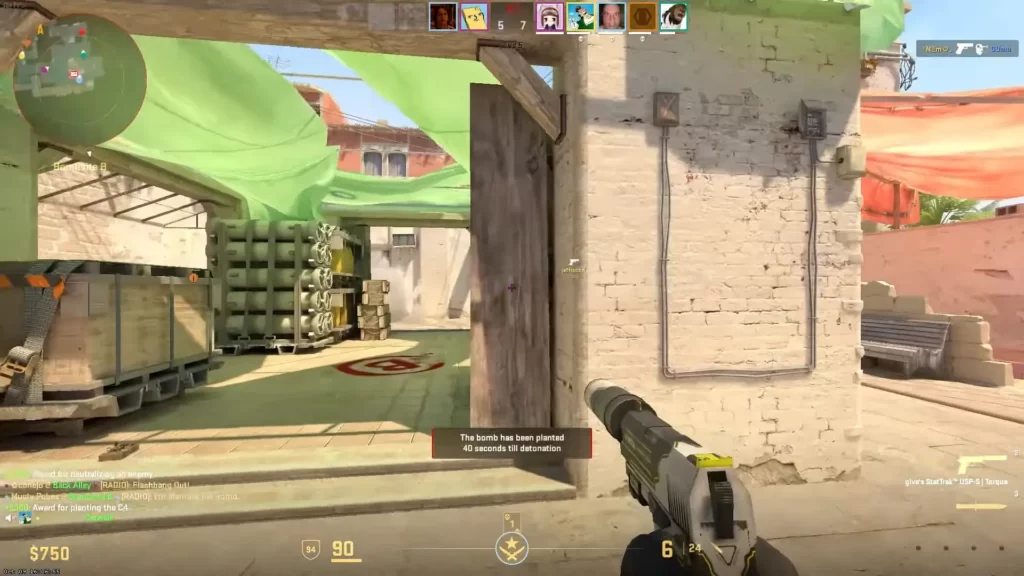
When selecting your starting pistol, consider the following factors:
1. Economy Management
Pistols like the P250 and Five-SeveN are excellent for eco rounds due to their cost-effectiveness.
The USP-S and P2000 are free starting pistols, making them ideal for saving money.
2. Playstyle and Strategy
If you prefer close-range engagements, the CZ75-Auto or Dual Berettas might suit you.
For long-range precision, the USP-S or P2000 is better.
3. Team Dynamics
In competitive matches, coordinate with your team to balance firepower. For instance, one player might use the P250 for armor penetration, while another sticks with the USP-S for accuracy.
TIP: Learn about the best knives in CS2.
4. Practice Makes Perfect
Spend time in training maps to master the recoil and firing patterns of your chosen pistol.
Experiment with different pistols to find one that feels natural for you.
When to Switch Starting Pistols During a Match

While the loadout menu allows you to set your default pistol, keep in mind that in-game purchases can override your starting pistol for that round. For example:
- If you know the enemy team is buying armor, consider purchasing a P250 or Desert Eagle to counter it.
- On eco rounds, stick with your default pistol to save funds for the next round.
TIP: Discover the cheapest CS2 skins.
Summary
Changing your starting pistol in CS2 is a small but significant tweak that can improve your performance and adaptability in matches. By understanding your options and customizing your loadout to suit your playstyle, you can gain a tactical edge in the game.
Frequently Asked Questions
It’s very simple. Just go to your Loadout Menu and select your starting pistol from there for each side, T and CT.
It all depends on your playstyle. Most pro players consider the Desert Eagle to be the best pistol in CS2.






