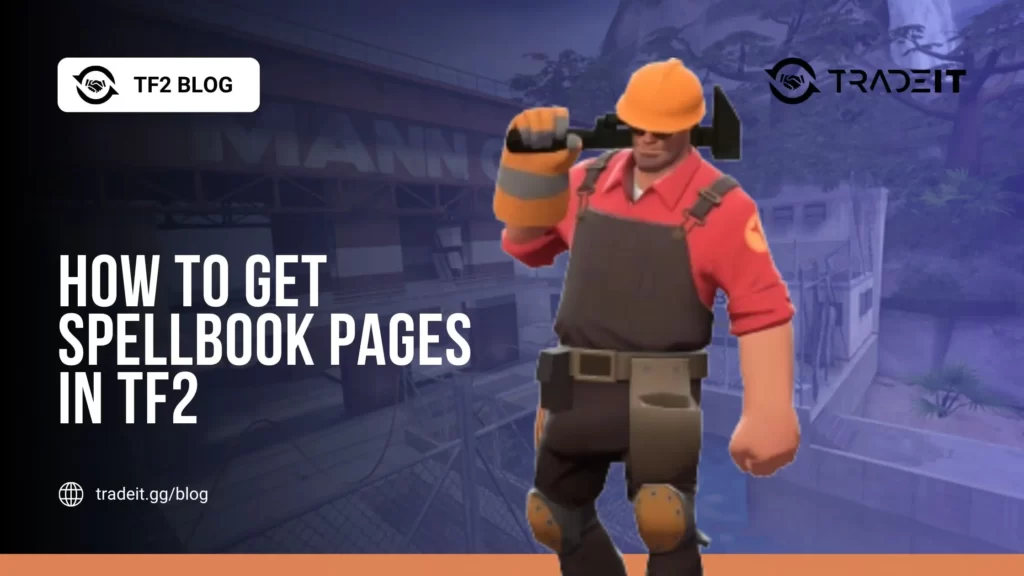Counter-Strike 2 has refined mechanics for weapon recoil control, making precision more critical than ever.
One feature that can help players manage recoil effectively is the “follow recoil” command, which allows for smoother spray patterns when holding down fire.
Binding this command correctly can give you an edge in competitive matches by keeping your aim steadier, particularly with rifles like the AK-47 or M4A1-S. Here’s how to set it up.
Table of Contents
Where to Find the “Follow Recoil” Setting
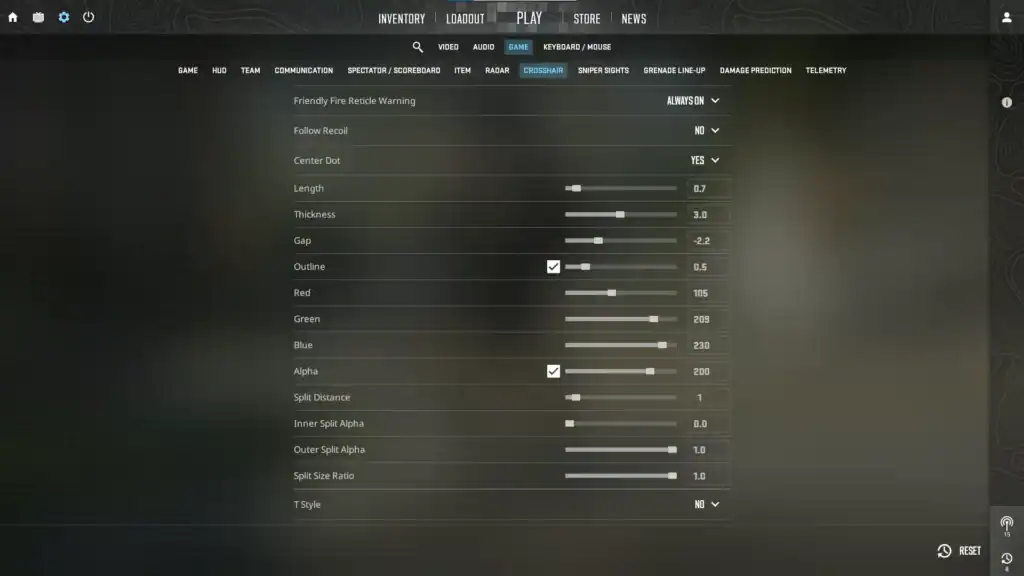
If you want to change your “Follow Recoil” setting, follow these steps:
Launch CS2 and click the gear icon in the main menu to access the game settings.
Navigate to the “Game” section inside the settings menu to access gameplay options.
Open the Crosshair settings to view customization options for your aiming reticle.
Change the “Follow Recoil” option from No to Yes (or vice versa) to enable or disable recoil-assisted crosshair movement.
How to Bind the “Follow Recoil” Command

The developer console provides the most flexible way to bind the follow recoil command:
Go to Settings → Game → Enable Developer Console (~) → Yes to allow command input.
Press the ~ key during the game to bring up the developer console window.
Type bind "key" "+follow_recoil". Replace “key” with your preferred key, e.g., bind "F" "+follow_recoil".
To free a key for other purposes, use unbind "key".
Advanced players often save this to autoexec.cfg so the binding loads automatically each time CS2 starts.
Tips for Using Follow Recoil
Before using follow recoil in competitive matches, spend time on aim training or recoil control maps to learn spray patterns.
The command assists your crosshair movement, but manual mouse adjustments are still essential for precise aiming.
Choose a key that you can press comfortably while still maintaining movement and other essential actions.
Key Commands
| Command | Effect |
|---|---|
cl_crosshair_recoil 1 (or true) | Enables Follow Recoil. The crosshair moves with spray recoil. Default is true. |
cl_crosshair_recoil 0 (or false) | Disables Follow Recoil. The crosshair stays static. |
toggle cl_crosshair_recoil | Quickly toggles Follow Recoil on or off (0 ↔ 1). |
Summary
By properly binding the follow recoil command in CS2, you can make your spray patterns more predictable and control recoil more effectively, giving you a significant advantage in mid-to-long range fights.
FAQs
1. What does the follow recoil command do in CS2?
The follow recoil command helps stabilize your crosshair during sustained fire, making spray patterns more predictable and improving accuracy with rifles.
2. Can I bind follow recoil to any key?
Yes, you can bind it to any key not already in use. Popular choices include F, Alt, Mouse4, or Caps Lock for quick access.
3. Do I need the developer console to use follow recoil?
While you can set it up via in-game settings, using the developer console is the most flexible method and allows precise command binding.
4. Will follow recoil replace manual aiming?
No. Follow recoil assists with recoil control, but manual mouse adjustments are still essential for accurate targeting.
5. How can I practice using follow recoil effectively?
Use aim training maps or recoil control maps in CS2 to learn how sprays behave. Combine the command with proper crosshair control for best results.