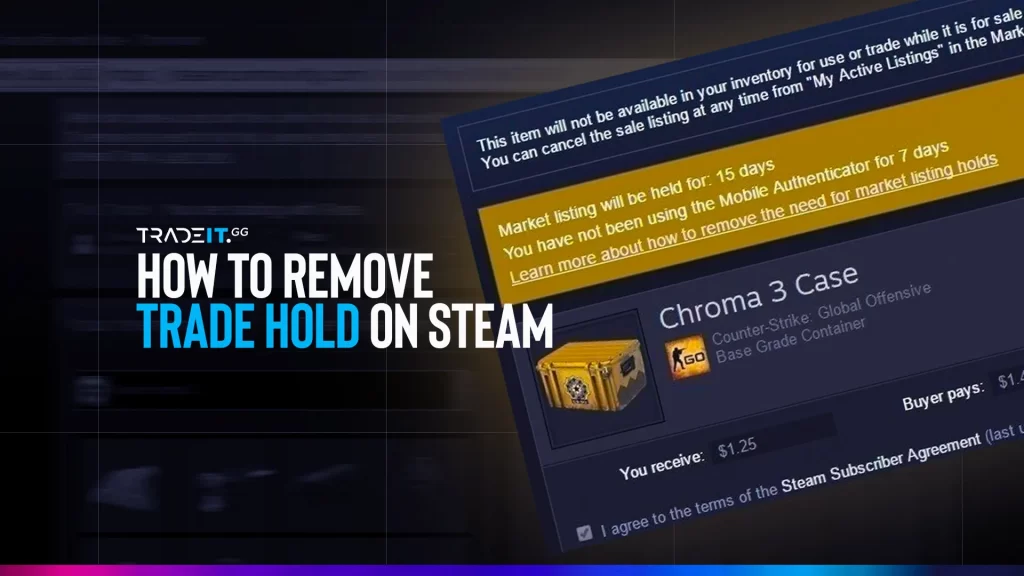Ensuring a successful trading experience when dealing with virtual game items through Steam is possible if you know the safety procedures involved. Such as Steam trade holds and account security measures.
This article will provide all the necessary information to navigate steam trades smoothly. From outlining what exactly Steam Support does to discussing why these hold systems exist in the first place. Following our comprehensive guide about exchanging on the platform, your future transactions should be stress-free!
Understanding Steam Trade Holds
Steam connects millions of gamers worldwide, allowing users to securely trade and sell virtual game items from their favorite games. Protective measures, known as Steam Trade Holds, are implemented to protect your account during trading transactions. Which lasts for 7-15 days.
This ensures no valuable items will be stolen in this process. The additional security features offered by Steam Guard Mobile Authenticator or regular Steam Guard can Safeguard the user’s account against these holds.
One must remain informed when dealing with Trading & Market Restrictions on the Community Market provided via Steam if they wish to avoid potential problems due to contacting Steam support may not retrieve back held-up trades.
Although password resetting also does not work in such cases, re-enabling your mobile authenticator/steam guard may help you get through these issues more comfortably. Yet, caution should still prevail when trading any item on Steam.
Related: How to Send Trade Offer Steam Non Friend
What Triggers a Steam Trade Hold?
It is important to understand the cause of Steam Trade Holds. They can affect all trades across Steam and are triggered when an account does not have adequate security measures. Like the Steam Guard’s Mobile Authenticator enabled for at least seven days or recently activated.
To avoid any trade holds, ensure that your Steam Account includes these precautionary features. Such as a mobile authenticator is key to keeping virtual game items and treasured games safe.
Navigating Trading and Market Restrictions
Familiarizing yourself with Steam’s trading and market restrictions is the best way to guarantee a trouble-free experience on this platform. When you create listings of items for sale, what happens then is known as a market hold. Buyers can purchase them from there.
They stay in custody within Steam itself before being released so another user account can get their hands on it. The only means by which one may evade these stipulations lies in adding money into your Steam wallet or making any acquisition at the actual store (at least $5). Removing said regulations cannot be done otherwise than through those procedures mentioned previously.
For anything regarding trade holds or regulating matters relating to markets put up via Steam, having access to support would certainly prove most beneficial. Fortunately for us.
Related: Looking for a reliable trading site? Trade CS2 skins on Tradeit.gg
Removing Steam Trade Holds
Implementing the correct security settings, such as Steam Guard and Mobile Authenticator, is a must to prevent trade holds. By following all steps Steam provides regarding trading virtual items, you can effectively avoid getting your account affected by any hold or restriction.
Is there anything else I can do to improve my account security?
Yes! Here are some additional tips:
- Use a strong and unique password for your Steam account.
- Enable Steam Guard Mobile Authenticator (even if you currently have a Trade Hold).
- Avoid clicking on suspicious links or downloading unknown files.
- Be cautious when trading with users you don’t know.
Frequently Asked Questions
The primary way to avoid Trade Holds is by enabling Steam Guard Mobile Authenticator. This app adds an extra layer of security by requiring confirmation for trades through your phone.
Unfortunately, there’s no way to directly remove an existing Trade Hold. You’ll need to wait for it to expire, which typically takes 15 days.
Enabling Steam Guard Mobile Authenticator does not remove an existing Trade Hold. However, if you activate it now, it will prevent future Trade Holds once the 7-day waiting period for the authenticator to be validated is over.pen_spark