Choosing the best keyboards for CS2 is about balancing speed, stability, and comfort. In this guide, we focus on mechanical keyboards, which CS2 enthusiasts and professionals prefer for their quick key actuation and dependable tactile feedback.
Key Takeaways
- Mechanical keyboards are preferred by CS2 players for their responsiveness and lighter actuation force, with Tenkeyless (TKL) being the favored form factor due to its space efficiency.
- Top recommended keyboards for CS2, such as the Logitech G Pro X and the SteelSeries Apex Pro TKL, offer advanced features like customizable actuation points and excellent multi-key latency performance, enhancing competitive gameplay.
- Additional features such as programmable macro keys, customizable RGB lighting, and ergonomic designs significantly improve the gaming experience by improving efficiency, comfort, and overall immersion.
Top 7 Keyboards for CS2 Players
Having discussed the criteria of a great CS2 keyboard, let’s now examine the top 7 keyboards favored by CS2 players. From the customizable Logitech G Pro X to the compact and efficient SteelSeries Apex Pro TKL, these keyboards bring something unique to the table. So, without further ado, let’s get started!
1. Logitech G Pro X

The Logitech G Pro X is a favorite among CS2 players, and it’s not hard to see why. This performance-driven keyboard packs in a host of competitive gaming features, including customizable switches and a hot-swappable PCB.
With its compact TKL form factor, the Logitech G Pro X provides extra desk space for mouse movement, making it perfect for intense Counter-Strike 2 matches.
But what truly sets this keyboard apart is its extensive customization options. With its swappable advanced GX mechanical switches and programmable macro keys, the Logitech G Pro X allows players to fine-tune their keyboard’s tactile feedback to their individual preferences.
Whether you prefer a soft touch or a clicky response, the Logitech G Pro X lets you game your way.
2. SteelSeries Apex Pro TKL
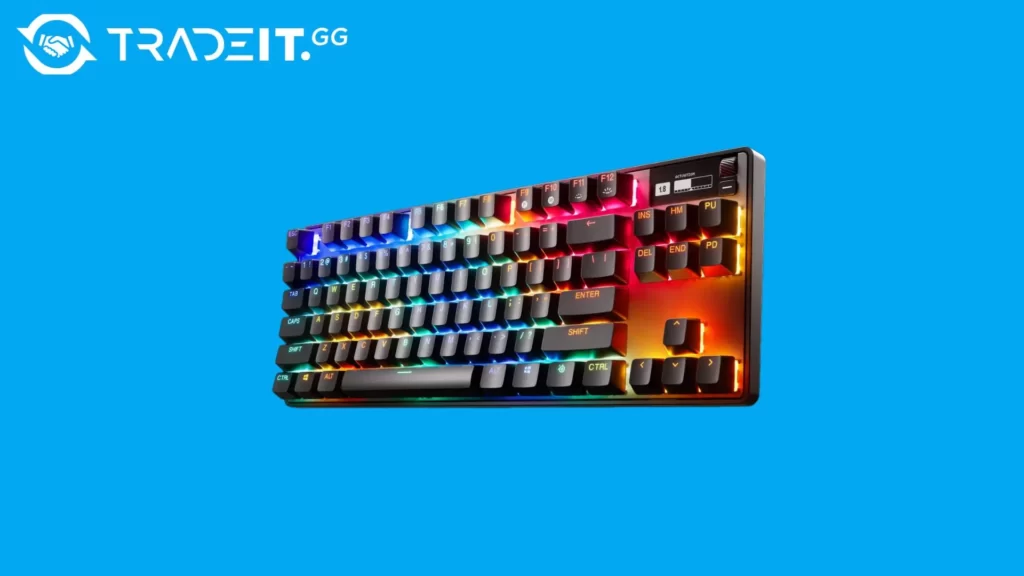
The SteelSeries Apex Pro TKL is another top contender on our list. This keyboard stands out with its distinct dual actuation feature and customizable actuation points. These features provide precise control and responsiveness, making it an excellent option for CS2 players.
The Apex Pro TKL offers the following features:
- Excellent multi-key latency performance, a critical factor in competitive CS2 gaming
- Rapid and precise key presses
- Designed to give you an edge in your CS2 matches
Whether you’re a seasoned pro or a casual gamer, the SteelSeries Apex Pro TKL is a great choice.
3. Razer BlackWidow Ultimate

When it comes to cutting-edge gaming keyboards, no list is complete without the ultimate gaming keyboard, Razer BlackWidow Ultimate, one of the best keyboards available. This keyboard enhances the CS2 gaming experience with its competitive performance and firm tactile feel. Its reliable key responses ensure you never miss a beat in the heat of the battle.
But what truly sets the Razer BlackWidow Ultimate apart is its programmable keys and RGB lighting. Whether you need quick access to in-game commands or just want a keyboard that reflects your gaming style, the Razer BlackWidow Ultimate has got you covered.
4. Razer Huntsman v2 TKL

The Razer Huntsman V2 TKL is a must-have for any serious CS2 player. This keyboard provides smooth and highly responsive Razer Linear Optical switches, a high polling rate, and durable PBT keycaps, making it well-suited for the fast-paced nature of CS2 gameplay.
What’s more, the Huntsman V2 TKL also boasts the following features:
- Compact and portable design
- Razer Linear Optical Switches for fast and responsive keystrokes
- Doubleshot PBT keycaps for durability and longevity
- Detachable USB-C cable for easy connectivity
- Fully programmable keys with Razer Synapse software
- High polling rate, reaching up to 8000Hz, reducing input lag
If you’re looking for a keyboard that can keep up with your fast and furious-CS2 matches, the Razer Huntsman V2 TKL is the one for you.
5. Razer Huntsman Elite

The Razer Huntsman Elite is another heavyweight in the world of gaming keyboards. CS2 gamers prefer this keyboard for its optical switches that offer faster actuation and ultimate personalization with Razer Chroma.
In addition to its high-performance switches, the Huntsman Elite features programmable keys with on-the-fly macro recording, 4-SIDE underglow, and a multi-function digital dial with three tactile media keys.
Whether you’re a professional CS2 player or a gaming enthusiast, the Razer Huntsman Elite is designed to provide a premium gaming experience.
6. HyperX Alloy FPS

The HyperX Alloy FPS keyboard is another top choice for CS2 players. Designed specifically for FPS gaming, this keyboard features a solid steel frame and red backlighting, making it a durable and visually appealing addition to any gaming setup.
The HyperX Alloy FPS is equipped with responsive Cherry MX Blue mechanical switches and a minimalistic design, offering a clean and distraction-free gaming environment. If you’re a CS2 player who values precision and performance, the HyperX Alloy FPS is the keyboard for you.
7. Corsair K70 LUX

Last but not least, we have the Corsair K70 LUX. This keyboard offers:
- Responsive, tactile keys
- Customizable RGB lighting for an immersive gaming environment
- Robust construction
- Advanced lighting control
All of these features make it an excellent choice for intense gaming sessions, especially in CS2 gaming.
The K70 LUX features:
- CHERRY MX Red switches
- Lightweight aluminum chassis
- Customizable lighting
- Superior build quality
The Corsair K70 LUX is designed to elevate your CS2 gaming experience.
TIP: Discover the best CS2 bind commands.
Choosing the Right Keyboard for CS2

All CS2 players understand the importance of owning a top-notch mechanical keyboard. With their tactile response, enhanced durability, and impressive customization capabilities, mechanical gaming keyboards reign supreme on the battlefield.
However, not all mechanical keyboards are created equal. The best keyboard for CS2 isn’t just about the type of keyboard but also about the key switches and the form factor.
The type of key switches in your keyboard can greatly impact your gaming performance. The right switches offer a perfect blend of feedback and actuation force, allowing for a more personalized and comfortable gaming experience.
The form factor of the keyboard, which includes the size and key layout, also plays a significant role. A compact TKL keyboard, for instance, provides increased space for mouse movement, contributing to improved performance.
Mechanical vs Membrane Keyboards
When it comes to gaming keyboards, the age-old debate of mechanical versus membrane keyboards is still very much alive.
Mechanical keyboards provide a highly responsive typing experience due to their physical switch mechanism. This feature makes them an ideal choice for CS2 players who need a keyboard that delivers consistent, accurate, and satisfying tactile feedback.
Yet, membrane keyboards have their advantages being lighter, more flexible, and usually less expensive. However, they generally lack the responsiveness and precision of their mechanical counterparts, which could be a disadvantage in a competitive gaming environment like CS2.
If budget is a concern, membrane keyboards might be a viable choice. But if performance is paramount, a mechanical keyboard is the way to go.
Key Switch Types

While all mechanical keyboards offer superior responsiveness, not all key switches are created equal. The type of switches used in a keyboard can significantly impact your gaming experience. Here are the different types of switches and their characteristics:
- Linear switches: Known for their smooth and consistent keystroke and quiet operation.
- Tactile switches: Offer a noticeable bump feel along each keystroke.
- Clicky switches: Combine a tactile bump with an audible click sound.
In the gaming world, especially for fast-paced games like CS2, Red, Brown, and Speed switches are favored for their light actuation force and responsiveness. Particularly, Speed switches are desirable for their shallower actuation point that enables faster responses. These features make them an excellent choice for a Counter-Strike keyboard.
Form Factor and Size
Another important aspect to consider is the form factor and size of your keyboard. There are several options to choose from:
- Full-size keyboards: These come equipped with a number pad, function row, and arrow keys.
- Tenkeyless or TKL keyboards: These are essentially full-size keyboards without a number pad.
- Compact keyboards: These are smaller and may contain fewer keys compared to their full-size or TKL counterparts, but they offer increased space for mouse movement, thereby contributing to enhanced gaming comfort and performance.
TKL keyboards are a popular choice among CS2 players because:
- Their smaller size provides more desk space
- They allow players to position their mouse closer to the keyboard, leading to faster reaction times
In a competitive environment like CS2 where every millisecond counts, the compact form factor of TKL keyboards can truly be a game-changer.
TIP: Discover the best mouse for CS2.
Customization and Additional Features

While performance is key, customization and additional features can also greatly enhance your CS2 gaming experience. From programmable keys that allow for easy access to in-game commands and macros to customizable RGB lighting that enhances visual appeal, these features can truly take your gaming to the next level.
Allow us to further explore these features.
Programmable Keys
Programmable keys are a game changer, especially for fast-paced games like CS2. These dedicated macro keys can be personalized to carry out specific functions or run macros, enabling quick access to in-game commands or actions. This can greatly enhance your gameplay efficiency, helping you react faster and perform better.
But what’s the process for programming these keys? Most gaming keyboards come with their software, such as the Logitech G HUB for the Logitech G Pro X, which allows you to assign macros to programmable keys.
Whether it’s a complex macro for a specific in-game command or a simple shortcut for a frequently used action, programmable keys can significantly improve your CS2 gameplay.
Backlighting and Aesthetics
Backlighting isn’t just about making your keyboard look cool. It can enhance your gaming experience. Programmable RGB backlighting can reduce eye strain in low-light conditions, enhance contrast, and create an immersive gaming environment.
Plus, with customizable RGB lighting, you can personalize your keyboard to match your gaming setup or even your mood.
Keyboards like the G715 TKL, with its unique cloud-shaped wrist rest, not only add visual appeal but also ensure additional comfort during extended gaming sessions. After all, when you’re in the middle of an intense CS2 match, every bit of comfort counts.
Ergonomics and Comfort
On the topic of comfort, ergonomics play an integral role in selecting a CS2 keyboard. Features like adjustable wrist rests and ergonomic key layouts can significantly enhance your comfort during long gaming sessions.
These features help reduce strain on your wrists and fingers, promote a more natural hand position, and allow for personal customization that can improve gameplay.
Adjustable keyboard angles offer a more ergonomic hand position, reducing the likelihood of strain and fatigue. This customization allows gamers to tailor their setup for maximum comfort and ample space for precise mouse movement.
In a competitive environment like CS2 where every millisecond counts, comfort can make a significant difference in your performance.
Wired vs Wireless Keyboards

Another vital decision for CS2 players is choosing between a wired and wireless keyboard. While wired keyboards are known for their reliable performance and lower latency, wireless keyboards offer more flexibility and a cleaner setup.
Let’s examine the advantages and disadvantages of each type.
Pros and Cons of Wired Keyboards
Wired keyboards are a popular choice among competitive gamers because:
- They offer enhanced reliability and reduced latency
- They are ideal for games that demand rapid reflexes like CS2
- You never have to worry about battery life or signal interference
However, wired keyboards are not without their drawbacks. For one, they can contribute to desk clutter. Plus, their wires can get in the way or even cause interference with your mouse or other peripherals. Nonetheless, for many CS2 players, the benefits of wired keyboards far outweigh these minor inconveniences.
Pros and Cons of Wireless Keyboards
Wireless keyboards, on the other hand, offer a cleaner setup and more flexibility. You can game from different locations in your room without worrying about wire length or clutter. Plus, many modern wireless keyboards offer low latency connectivity, providing a seamless gaming experience with a flawless wireless connection.
However, wireless keyboards have their own set of drawbacks. They typically have lower durability compared to wired keyboards with a detachable cable and can suffer from signal interference. Plus, they require regular charging, which can be a hassle for some users.
Ultimately, the choice between a wired and wireless keyboard will depend on your personal preference and gaming needs.
Summary
The right keyboard can elevate your CS2 gaming experience. Whether you’re a veteran CS2 player or a newcomer to the game, understanding the different features and factors that go into a great gaming keyboard is crucial for picking the ideal product for your personal preferences.
Other Topics You Might Be Interested In
- See a complete list of CS2 skins on Tradeit.
- Discover the most expensive CS2 skins.
- Discover the cheapest CS2 knife.
- Learn about the best knives in CS2.
- Discover the most expensive CS2 knife.
- Discover the cheapest CS2 skins.
Frequently Asked Questions
What are the best keyboard switches for CS2?
The best keyboard switches for CS2 are linear switches, such as Cherry MX Red, which provide consistent and smooth keystrokes.
What keyboards do pro-CS players use?
Top CS2 players typically use keyboards with flexible macro keys and non-slip rubber feet, such as the Logitech G Pro X and the Logitech G915 TKL. These keyboards are also programmable and recommended by gaming gear reviewers and CS2 pros.
What is the best keyboard?
The Logitech MX Keys is considered the best keyboard for most people, offering a perfect mix of build quality, ease of use, and excellent typing quality. However, depending on your budget, you can choose something cheaper or more expensive.
Are mechanical keyboards better for CS2 gaming?
Yes, mechanical keyboards are better for CS2 gaming due to their responsive typing experience and enhanced durability.
What is the importance of key switches in a gaming keyboard?
Key switches are important in a gaming keyboard because they can greatly impact your gaming experience by offering varying levels of feedback and actuation force, thus influencing the overall gaming experience.






