Rust isn’t just about shooting—it’s about survival, quick decisions, and efficiency. If your keybinds aren’t optimized, you’re making life harder for yourself. Over time, I’ve found keybinds that make everything from looting to combat feel smoother. If you want to react faster and play smarter, here are the best keybinds for Rust that I use.
Why Keybinds Matter in Rust
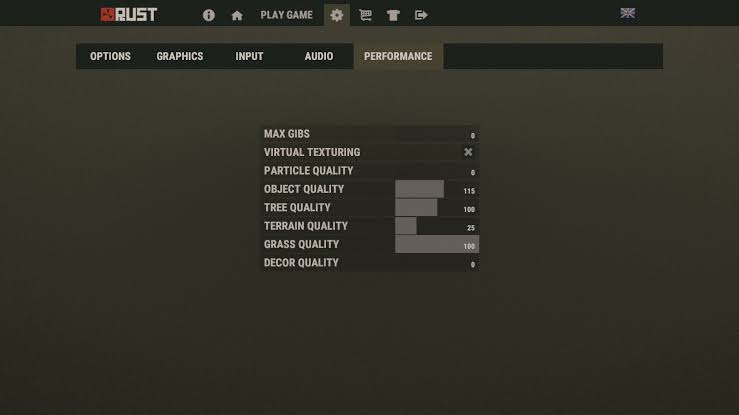
Every second counts in Rust. Whether you’re swapping weapons, healing, or managing loot, good keybinds cut down reaction time and improve your efficiency. By setting up proper binds, you avoid fumbling in high-pressure situations.
Also Check: Mixing Table Rust
Best Keybinds for Rust (My Setup)
These are the binds that I personally use and recommend:
1. Quick Looting (Auto-Loot)
Instead of dragging items manually, this bind instantly moves items into your inventory when you hover over them.
🔹 Bind:
bind mouse1 "+attack; +loot"
💡 Why? Instantly loots items when you click—great for fast looting during raids.
2. Fast Crafting (Auto-Craft Max Items)
Crafting a ton of items? This bind automatically queues the maximum possible amount when you craft something.
🔹 Bind:
bind v "craft.add -1"
💡 Why? Saves time when crafting bandages, ammo, or anything in bulk.
Also Check: Rust vs Dayz
3. Quick Weapon Swap (Instant Slot Change)
Tired of scrolling or manually selecting weapons? This lets you instantly switch to your first slot weapon.
🔹 Bind:
bind mouse5 "slot1"
💡 Why? Lets you quickly pull out your gun instead of messing around with the scroll wheel.
4. Auto Sprint (Hands-Free Running)
Holding Shift to sprint is annoying. With this, you sprint automatically when moving forward.
🔹 Bind:
bind leftshift "+forward;sprint"
💡 Why? Saves your fingers during long runs and avoids cramping.
Also Check: All Codes in Rust
5. Fast Bandage / Med Kit Use
Healing manually is slow. This bind uses a bandage or medical syringe instantly without opening inventory.
🔹 Bind:
bind h "use item_medical_syringe"
💡 Why? Press H, heal instantly—perfect for mid-fight situations.
6. Quick Drop (Throw Items Fast)
If you need to drop loot instantly (like to teammates or while being raided), this helps.
🔹 Bind:
bind x "drop"
💡 Why? One button to drop items instead of dragging them out of inventory.
Also Check: How to Catch Fish in Rust?
7. Auto-Farm (Auto-Hit Trees and Nodes)
This makes gathering easier by continuously swinging without holding the mouse button.
🔹 Bind:
bind mouse1 "+attack;+attack"
💡 Why? Saves finger strain while farming wood or ore.
8. Silent Jump (Crouch Jump for Less Noise)
Jumping normally makes noise. This bind auto-crouches when you jump, making it quieter.
🔹 Bind:
bind space "+jump;+duck"
💡 Why? Makes jumping quieter and smoother for parkour movement.
Also Check: Rust Monuments Guide
How to Add Keybinds in Rust
Adding keybinds is simple:
- Open Rust
- Press F1 to open the console
- Copy and paste the bind (e.g.,
bind x "drop") - Hit Enter
Your new bind is now active!
Final Thoughts
Good keybinds speed up everything—from looting to combat and movement. These binds help me stay efficient, and once you get used to them, you won’t go back.
Try them out, tweak them for your style, and survive smarter in Rust.
FAQs
The best keybinds make looting, movement, and combat more efficient. Some of the most useful binds include:
Auto-loot: bind mouse1 "+attack; +loot" (fast looting)
Auto-sprint: bind leftshift "+forward;sprint" (hands-free running)
Quick drop: bind x "drop" (instant item drop)
Fast med use: bind h "use item_medical_syringe" (instant healing)
These binds help speed up gameplay and make survival easier.
By default, the F key in Rust doesn’t have an assigned function. However, many players bind it to useful actions like toggling a flashlight (bind f "lighttoggle") or interacting with objects quickly (bind f "+use"). You can customize it to fit your playstyle.
To set a keybind in Rust, open the console (F1 key) and type the bind command. The format is:bind [key] "[command]"
For example, bind x "drop" makes the X key instantly drop items. Once entered, the bind is saved until you manually remove or change it.
To make your character automatically swing tools (for farming trees or ores), use this command:bind mouse1 "+attack;+attack"
This makes your tool continuously hit without holding down the mouse button. To stop it, you can either press mouse1 again or reset the bind by typing bind mouse1 "+attack".






