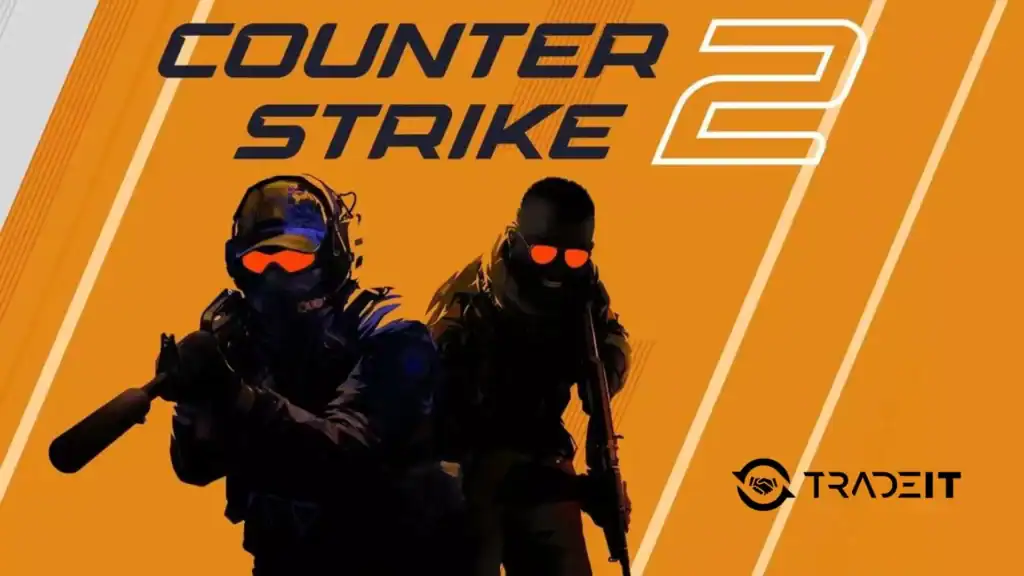Counter-Strike 2 gives players a wide variety of knives to choose from. Knowing how to use CS2 knife commands makes the process of swapping one knife for another much faster. This guide tells you all you need to know about this topic.
Getting Started with CS2 Knife Commands
Exploring knife commands can be exciting! To take full advantage of all the knives, you must first enable the developer console and understand how to use its command syntax.
To use CS2 commands, follow this pattern of ‘command_name value.’ For example, if you would like an Ursus Knife, type in ‘give weapon_knife_ursus’ as your command. Pretty easy, right?
All CS2 Knife Commands
| Command | Knife Name |
|---|---|
| give weapon_knife | Default CT/T Knife |
| give weapon_knife_bayonet | Bayonet |
| give weapon_knife_m9_bayonet | M9 Bayonet |
| give weapon_knife_butterfly | Butterfly Knife |
| give weapon_knife_css | Classic Knife |
| give weapon_knife_falchion | Falchion Knife |
| give weapon_knife_flip | Flip Knife |
| give weapon_knife_gut | Gut Knife |
| give weapon_knife_tactical | Huntsman Knife |
| give weapon_knife_karambit | Karambit |
| give weapon_knife_ursus | Ursus Knife |
| give weapon_knife_stiletto | Stiletto Knife |
| give weapon_knife_widowmaker | Shadow Daggers |
| give weapon_knife_outdoor | Skeleton Knife |
| give weapon_knife_survival_bowie | Bowie Knife |
| give weapon_knife_canis | Survival Knife |
| give weapon_knife_cord | Paracord Knife |
| give weapon_knife_gypsy_jackknife | Nomad Knife |
| give weapon_knife_navaja | Navaja Knife |
| give weapon_knife_push | Talon Knife |
| give weapon_knife_kukri | Kukri Knife |
TOP 10 CS2 Knife Commands
Now that you’re familiar with the essential knives, it’s time to explore the best knife commands in CS2. From the Bowie Knife to the Butterfly Knife, these simple console commands allow you to use any type of knife you prefer.
We’ll provide knife commands for each of the knife in CS2, just copy-paste into the console!
1. Bowie Knife Command

give weapon_knife_survival_bowie
The Bowie Knife is a combat knife with a clip-point blade with great power and versatility.
2. Flip Knife Command

give weapon_knife_survival_bowie
The Flip Knife is a sleek folding knife with an ultra-sharp blade. This excellent tool of destruction can be wielded skillfully and judiciously, giving your enemies something to fear!
3. Skeleton Knife Command

give weapon_knife_skeleton
The Skeleton Knife is an excellent choice for agile, nimble combat.
4. Classic Knife Command

give weapon_knife_css
Experience the nostalgia of Counter-Strike’s past with the Classic Knife.
5. Butterfly Knife Command

give weapon_knife_butterfly
The Butterfly Knife is well-known for its flipping motion and also for having some of the most expensive CS2 skins.
6. Survival Knife Command

give weapon_knife_canis
The Survival Knife, a rugged and multipurpose implement designed for combat situations and regular tasks, can be selected in-game with the command presented above.
7. Gut Knife Command

give weapon_knife_gut
The Gut Knife is one of the cheapest knives in CS2. However, it works really well in 1v1 duels.
8. Paracord Knife Command

give weapon_knife_cord
The Paracord Knife is a fast and effective tool, perfect for quick strikes in combat.
9. Talon Knife Command

give weapon_knife_push
If you can’t afford a Karambit Knife skin, then a Talon Knife is the second-best option because this type of knife looks very similar to the Karambit.
10. Stiletto Knife Command

give weapon_knife_stiletto
The Stiletto Knife is a weapon of grace and refinement, excellent for those looking to showcase their finesse in the game.
Summary
CS2 features more than a dozen different knives. Being familiar with CS2 knife commands allows you to easily swap one knife for another.
FAQs
How do I get a knife in CS2 with commands?
Enable cheats withsv_cheats 1, then use a knife command like give weapon_knife_karambit.
Why won’t knife commands work for me?
Knife commands requiresv_cheats 1 and only work in local or cheat-enabled servers.
Can I use any knife skin with commands?
No, only the knife type is given. You can’t spawn specific skins without third-party tools.Do knife commands work on community servers?
Yes, but only if the server allows cheats or runs special plugins to support it.What’s the command for the Karambit in CS2?
Use:give weapon_knife_karambit