In Rust, the ability to automate certain actions can significantly improve your efficiency, especially in scenarios where long-distance travel is required.
One of the most useful features for players exploring the vast open world of Rust is the auto-run command. This allows you to continue running in a straight direction without holding down the movement key, saving you from finger fatigue during extended gameplay sessions.
In this guide, we’ll explain how to set up and use an auto-run bind in Rust, as well as tips for customizing it to suit your playstyle.
Key Takeaways
- You can improve your playstyle in Rust by using the auto-run command.
What Is Auto-Run in Rust?
Auto-run is a command that enables your character to continue moving forward without requiring constant manual input.
By assigning this action to a keybind, you can activate auto-run with a single keypress. This is especially handy when navigating Rust’s large map or traveling between points of interest like monuments, bases, or loot sites.
How to Bind Auto-Run in Rust
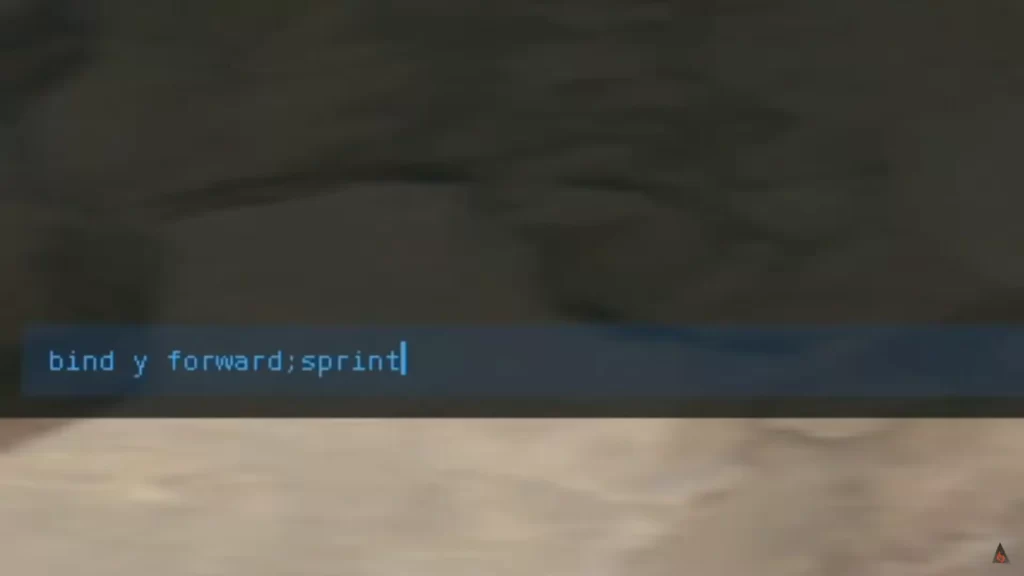
Setting up an auto-run bind involves using Rust’s developer console, which allows players to input commands to modify gameplay settings. Here’s how to bind auto-run in just a few steps:
1. Enable the Console
Before you can enter any commands, you need to enable the console:
- Press the F1 key to open the developer console in Rust.
- If the console does not open, check your settings to ensure the console is enabled under the Controls menu.
2. Input the Bind Command
Once the console is open, type the following command:
bind [key] forward;sprint
Replace [key] with the key you want to use for auto-run. For example:
bind p forward;sprint
This command assigns auto-run to the P key, allowing you to run forward and sprint continuously when pressed.
3. Test the Auto-Run Bind
Close the console and press the key you’ve bound (e.g., P) to test the functionality. Your character should begin running forward without the need to hold down W or Shift.
Additional Customization

You can make your auto-run bind even more versatile by adding commands to stop running or toggle between states:
Adding a Stop Command
To stop auto-running without manual intervention, bind a different key to halt movement. Use this command:
bind [key] “”
For example:
bind o “”
Now, pressing the O key will clear the auto-run command and stop your character.
Toggle Walking or Running
If you prefer to switch between walking and running, you can set up separate keybinds for each:
- Walking: bind [key] forward
- Running: bind [key] forward;sprint
Benefits of Auto-Run in Rust
Convenience: Save your fingers from holding W for extended periods.
Efficiency: Multitask while traveling long distances—or combine it with Rust vehicles for even faster movement. For example, you can chat, check the map, or plan your next move without stopping.
Immersion: Auto-run frees you up to enjoy Rust’s expansive environment.
Important Considerations

Terrain Awareness: Auto-run is great for open areas but can be risky in dense forests, cliffs, or near enemy bases.
Toggle Key: Always assign a key to quickly stop movement in case of ambushes or environmental hazards.
Saving the Bind: To ensure your auto-run bind persists across game sessions, add the command to your autoexec.cfg file. Keep in mind that binds may reset during a Rust force wipe.
Summary
Binding auto-run in Rust is a straightforward yet highly effective way to optimize your gameplay.
Whether you’re farming resources, traveling to raid a base, or escaping danger, auto-run can make your experience smoother and less physically taxing. With a few simple commands, you can focus more on strategy and exploration rather than repetitive inputs. Optimizing Rust PVP settings can further improve your combat performance.
Frequently Asked Questions
How do you bind running in Rust?
bind q forward;sprint.
What is the bind command in Rust?
bind.






