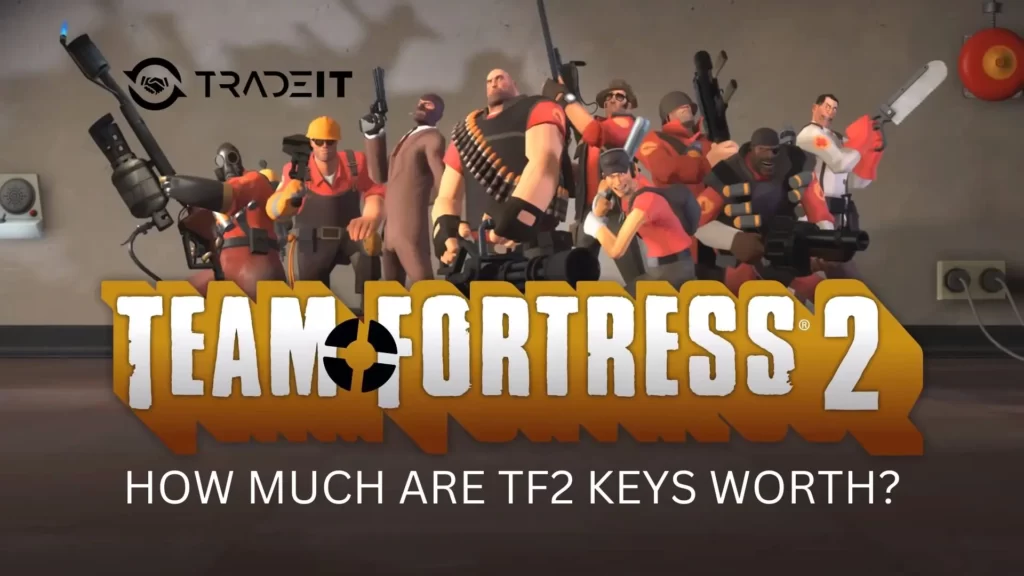CS2 is one of the most popular multiplayer first-person shooters, but like any complex game, it isn’t immune to bugs and glitches. Reporting bugs is essential to help developers identify and resolve issues, ensuring a smoother gaming experience for everyone.
If you encounter a bug in CS2, here is a step-by-step guide on how to report it effectively.
Key Takeaways
- In CS2, you will sometimes encounter bugs. These bugs can and should be reported.
TIP: See a complete list of CS2 skins on Tradeit.
Step 1: Identify the Bug

Before reporting, take a moment to confirm whether what you’ve experienced is indeed a bug. A bug could be a visual glitch, audio issue, gameplay mechanic malfunction, or server error.
Try reproducing the issue to verify it’s consistent and not a one-time anomaly. However, if the bug is game-breaking or impacts your account, proceed with reporting immediately.
TIP: Discover the most expensive CS2 knife.
Step 2: Collect Relevant Information

To ensure the developers can address the issue effectively, provide as much detail as possible. Include the following:
Description of the Bug
Clearly explain what happened. For example, “My character got stuck in the map’s geometry near Point A on Mirage.”
Steps to Reproduce
Write down the exact steps that led to the bug. Example:
- Load the map Mirage.
- Go to Point A and crouch next to the stack of boxes.
- Attempt to jump, and the character becomes stuck.
System Information
Include your PC specs: operating system, graphics card, processor, and RAM. If applicable, mention if you’re using special settings, mods, or third-party software.
Screenshots or Videos
Visual evidence is extremely helpful. Record a video or take screenshots showing the bug in action.
Date and Time
Note when the bug occurred, especially if it’s tied to server performance or time-sensitive events.
TIP: Discover the cheapest CS2 skins.
Step 3: Use the Correct Reporting Channels

Valve provides several channels for reporting bugs in CS2. Ensure you use the most appropriate one:
In-Game Bug Reporting Tool
Open the game and navigate to the “Help” or “Feedback” section, if available. Many games have a built-in tool to submit bug reports directly.
Steam Discussions
Visit the CS2 Community Hub on Steam.
Look for existing threads discussing similar bugs or start a new discussion with your findings.
Official Support Website
Submit a detailed report via the official Valve support page: help.steampowered.com.
Social Media and Forums
Developers often monitor social media platforms like Twitter and Reddit. Posting about bugs in the r/GlobalOffensive subreddit can draw attention from the community and developers.
TIP: Discover the most expensive CS2 skins.
Step 4: Be Polite and Constructive
When submitting your report, use polite and constructive language. Avoid venting frustration or being overly critical. Developers are more likely to respond positively to well-written, detailed reports.
TIP: Discover the cheapest CS2 knife.
Step 5: Stay Updated
After reporting, keep an eye on patch notes and updates from Valve. Developers often release bug fixes in updates, and they may acknowledge contributions from the community.
Summary
Reporting bugs in CS2 is a vital part of maintaining the game’s quality. By following these steps and providing detailed, constructive feedback, you can play a role in helping developers enhance the gaming experience. Remember, every report contributes to a better game for everyone.
Frequently Asked Questions
On CS2’s subreddit. You could also send the CS2 team an email.
Yes, you should.