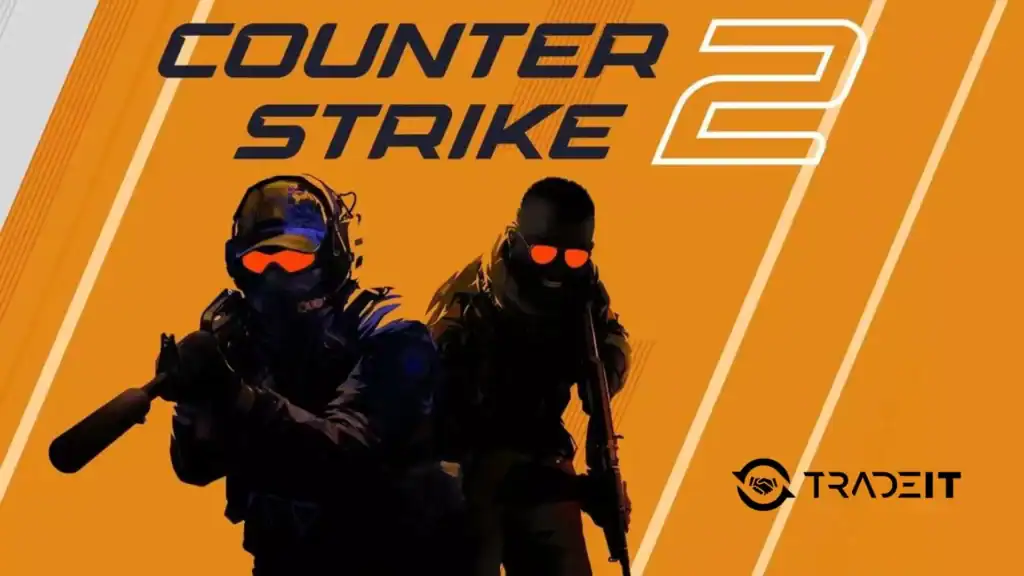You’ve seen those slick skins and wondered how to get your hands on them. Well, you’re in luck! I’m here to guide you on how to get !gen code in CS2 for the skins you like, enabling you to create custom skins in CS2 without a hitch. Let’s dive in!
What is a !gen Code?
A !gen code is a text command that you can use to generate a custom weapon skin in CS2. It’s super simple once you get the hang of it.
The code includes information about the weapon type, skin ID, pattern index, and float value. Think of it as a recipe for creating your dream skin.
Here’s the basic structure:
!gen [Weapon ID] [Skin ID] [Pattern Index] [Float Value]
Breaking Down the Code
- Weapon ID: This is the identifier for the weapon you want to customize.
- Skin ID: This tells the game which skin to apply to your weapon.
- Pattern Index: This determines how the skin’s texture is applied to the weapon model.
- Float Value: This represents the wear on a skin, ranging from 0 (Factory New) to 1 (Battle-Scarred).
Check Out: All Pink Skins in CS2
Adding Gen Codes In-Game

You can add gen codes directly in the in-game chat (given you’re in a compatible server). Here’s a quick example:
!gen 7 100 123 0.05
This command would generate an AK-47 (Weapon ID 7) with a specific skin (Skin ID 100), a pattern index of 123, and a float value of 0.05 (Factory New).
Weapon IDs
To make things easier, here’s a handy list of weapon IDs for various categories:
Knives:
- Bayonet: 500
- Bowie: 514
- Butterfly: 515
- CT Knife: 42
- Karambit: 507
Pistols:
- P2000: 32
- Desert Eagle: 1
- Glock-18: 4
- USP-S: 61
Rifles:
- AK-47: 7
- AWP: 9
- M4A4: 16
- M4A1-S: 60
SMGs:
- MAC-10: 17
- MP5-SD: 23
- MP9: 34
Heavy:
- M249: 14
- XM1014: 25
- Nova: 35
Gloves:
- Bloodhound: 5027
- Specialist: 5034
Float Values and Skin Wear

The float value indicates the wear level of a skin. You can go to tradeit.gg and open a specific skin for its float, and pattern. Here’s a quick rundown:
- Factory New: 0.00 – 0.07
- Minimal Wear: 0.07 – 0.15
- Field-Tested: 0.15 – 0.37
- Well-Worn: 0.37 – 0.44
- Battle-Scarred: 0.44 – 1.00
A lower float value means less wear and usually a higher market value.
Finding Skin IDs
You can find Skin IDs here.
This is your go-to resource for finding the specific Skin ID for your desired weapon skin.
Pro Tips
- Experiment: Don’t be afraid to try different pattern indexes and float values to find your perfect look.
- Use TradeIt.gg: This site can help you find specific skins, floats, and patterns.
Conclusion
Generating custom weapon skins in CS2 using gen codes is a straightforward process that can elevate your gaming experience. By understanding the components of the gen code and knowing where to find the necessary information, you can create skins that are uniquely yours.
Frequently Asked Questions
To use the gen command in CS2, simply type the command !gen [Weapon ID] [Skin ID] [Pattern Index] [Float Value] into the in-game chat. This will generate the custom skin based on your specified parameters.
To get an inspect link in CS2, right-click on the weapon in your inventory and select “Inspect.” Copy the URL from your browser’s address bar to share or use it.
Yes, you can use your CS:GO skins in CS2. Your existing CS:GO inventory, including skins, will carry over to CS2 seamlessly.
Right-click on the weapon you want to inspect in your inventory, choose “Inspect,” and then copy the URL from your browser’s address bar.